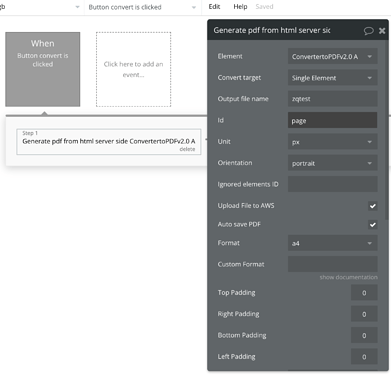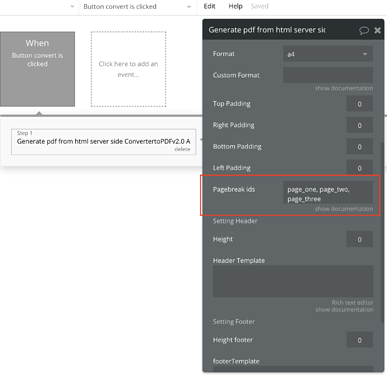Hello i added the page breaker ID to the group from which i would like to start the next page but it doesnt do anything is there something i am doing wrong? please help
please reply asap i would like to use this plugin the right way soon
Hello @batch16.044
Apologize for the late reply.
First of all, let me please explain how does the Pagebreaker work. When you assign the ID of the element into the Pagebreaker IDs field (in the plugin action), that means that this element, which ID you have indicated, will appear on the separate page of the converted PDF document. Thus, if you want some element to appear on the new page, assign an ID to it and indicate this ID in the Pagebreaker IDs field of the plugin action.
For example, please see my test setup. Here I have used 3 elements to convert them into 3 separate pages of the PDF document. zeroqode-demo-01 | Bubble Editor
Your plugin setup should be the following:
- place the plugin element on the page,
enable file uploads there (“yes”); - assign an ID to the parent group, in which your page content is placed (for example, “page”);
- separate the content of this parent group into 2, dividing it into 2 pages that you want to have as a result. Name them, for example, page_one and page_two;
- assign the “Generate pdf from HTML server-side ConvertortoPDFv2.0 A” action to some button that should trigger the plugin’s conversion work;
- in the Convert Target dropdown choose “Single element”
- in the ID field assign the ID of your parent group (“page”)
- in the Pagebreakers ID field insert the IDs of your child groups (“page_one…”)
Please take a look at the example below.
Hope it helps!
Best, Gulce.