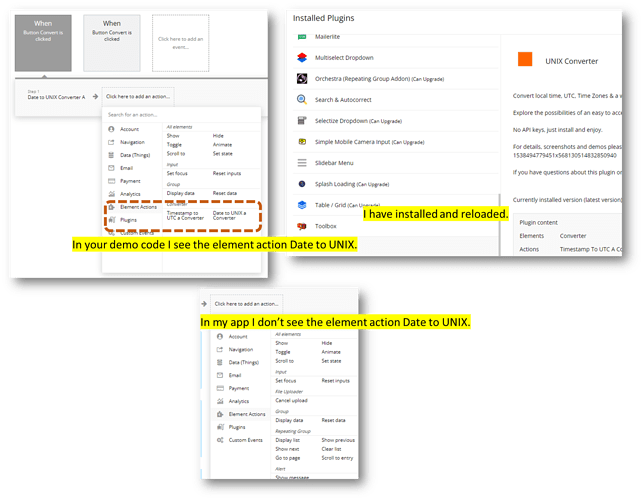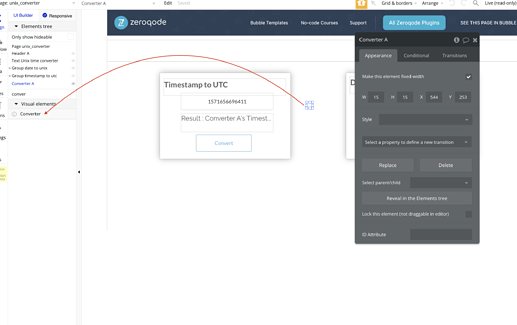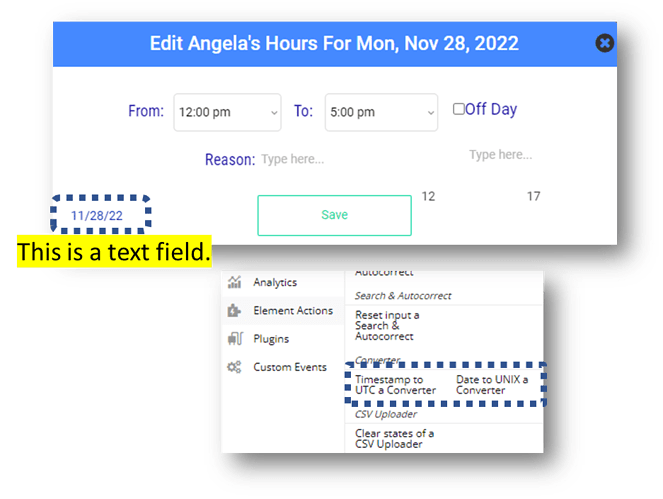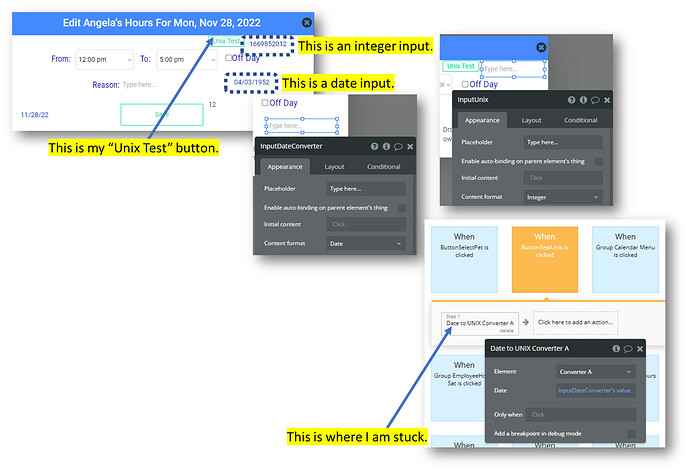Hi
I followed the example code and see the element action Date to UNIX.
However, after installing the plugin and reloading the app, I do not see the element action in my app (see screenshots).
Please assist.
Thanks, Mark.
Hi @mrunge,
Thanks for reaching out!
Please make sure that you have placed the plugin element on the page in order to get its actions. Otherwise, you won’t see its actions.
If you have any further questions, please do let us know. 
Best,
Gulce
Hi Gulce,
Many thanks for steering me in the right direction.
However, I still have a question.
In this post of the Bubble.io forum:
Convert text to Date type - Need help - Bubble Forum
The solution proposed for converting a text field containing a date to a date field type is given as:
“try the plugin unix to date it has a function to convert text to date”.
However, trying the two options given (see screenshot below) I am unable to do this.
Any suggestions will be appreciated.
Many thanks,
Mark.
Hi @mrunge,
As I can see in the forum thread you provided, it refers to another plugin not developed by us. I’m afraid in order to convert it successfully the field type should be a “date”.
Currently, there are some issues with the Bubble itself and I can’t check the appearance of the Plugin element or actions in order to test it on my side. Once they will fix it I will try to reproduce your use case. In the meantime, can you please provide more details, specifically screenshots/video recordings of your setup/workflow? 
Thank you!
Best regards,
Hi Gulce,
Thanks for your answer.
Before I try the other plugin:
I’d like to get my head around how your plugin works.
I’ve added two test inputs (see screenshot below) plus a button that I hoped I could use to convert date to UNIX.
My ultimate goal is to convert a text date value to a Date field.
Your assistance is greatly appreciated. Thanks, Mark.
Hi again Gulce.
I found a way around the problem without using a plugin.
Many thanks for your time.
I’m a big fan of Zeroqode and have purchased your products (but not under this user name).
E.g. Booky.
Have a great day.
All the best, Mark.
Hi @mrunge,
You’re always welcome. I’m glad you found the solution. 
Please feel free to reach us again when you need some help or assistance. It will be a pleasure to cooperate.
Wish you all the best!