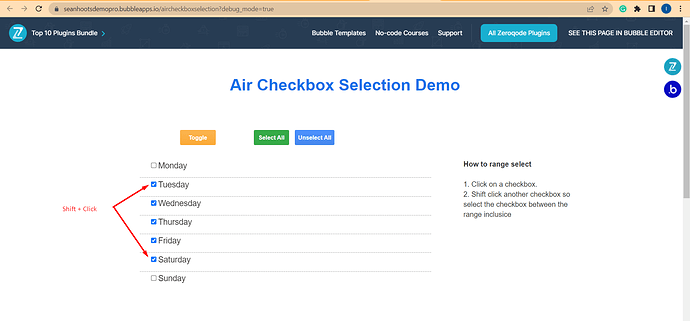Hi - I just added the Air Check plugin to my page, but I am struggling in trying to save the selections in the database. For example, I would like for users to be able to select their different areas of expertise and after hitting save, have the database save which areas of expertise they have chosen. Thank you for your help.
Hi @erinwashington50,
Thank you for reaching out.
Would it be convenient for you to share more details about your use case and what issues you’ve encountered?
Namely, screenshots and screencast of your setup, the issue you see, expected result, for screencast recording I can suggest using the Loom tool.
Looking forward to your reply. 
Best regards,
Hello @erinwashington50,
Hope my message finds you well and you did already solved your use case.
In case you are still looking for a solution on how to save the selections in the database, please find below a short video that might be useful.
I’ve tried to recreate your use case, basically, when selecting checkboxes from the Repeating Group this sets a custom state called “selected” for the Repeating Group, every time a new checkbox is selected it is adding Current cells to it.
After that, you can use this value of the custom state when the button Save is clicked → create a new thing into the database, as well if needed you can display the selection list in another Repeating Group.
Please see the video below and check our test demo page, you can copy the setup on your side and use it within your use case.
Loom video: https://www.loom.com/share/31caa2f7589d4d37a636a16c17b1afae
Test page: Seanhootsdemopro | Bubble Editor
Hope the above will be useful for you. 
Please feel free to contact me if you need any further information.
Best regards, 
Hi @Igor, my use case is the following, I’ve built a calendar with a RG. I want to be able to shift click on the 1st date and the last date of a range so that all the dates in between would then be selected. If understand correctly, your plugin is only working with bubble checkboxes… could it be of use in my case ? Maybe with a workaround?
Thanks
Hello @guillaume.berthet.89,
I appreciate your message.
Indeed, the Air Checkbox Selection Plugin is designed specifically for Bubble Checkboxes. Please ensure that you have checkboxes placed within your Repeating Group. For reference, you can find some examples at this link: https://seanhootsdemopro.bubbleapps.io/aircheckboxselection?debug_mode=true
By using the shift-clicking method on another checkbox, you can select a range of checkboxes, including the first and last checkboxes. In the provided image, for instance, you only need to select the middle checkboxes (i.e., Tuesday - Saturday).
I hope this explanation proves helpful. If you need any further information, please feel free to reach out to me.
Best regards,