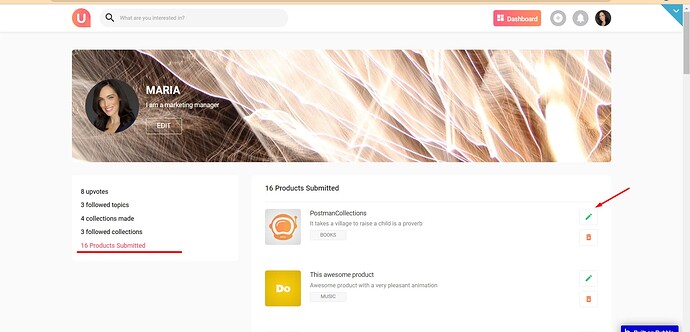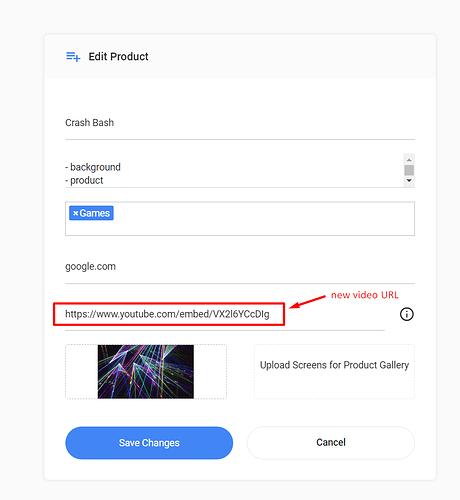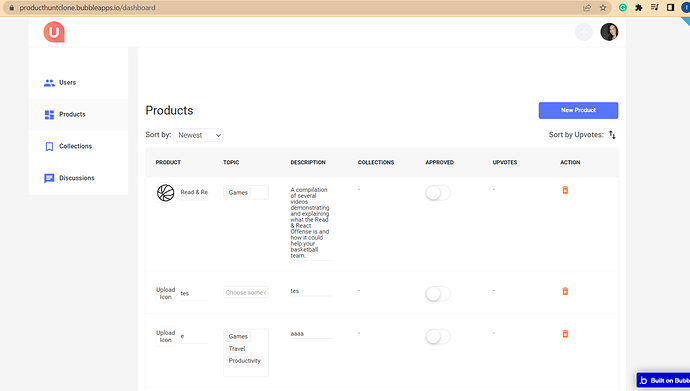Hi,
Once you have submitted and a product has been approved, with the up hunt template how do you change the YouTube product link afterwards?
On the data page for the product -as the video url is grouped in with screenshots there doesn’t appear to be a way to add a link into that section? You can upload more photos that way but not add in a url. You can delete it but there isn’t a way I have found to add in a new YouTube link .
For example in your template of the product for Crash Bash how would you as an admin change the video link if it is now out of date?
Hope you can help. Thanks,