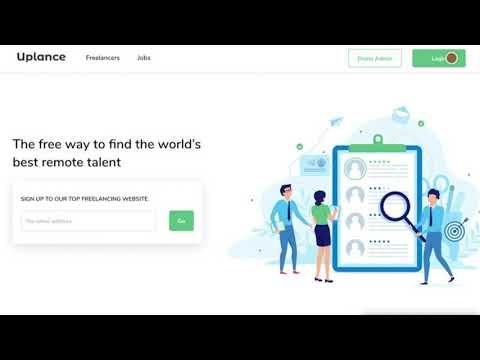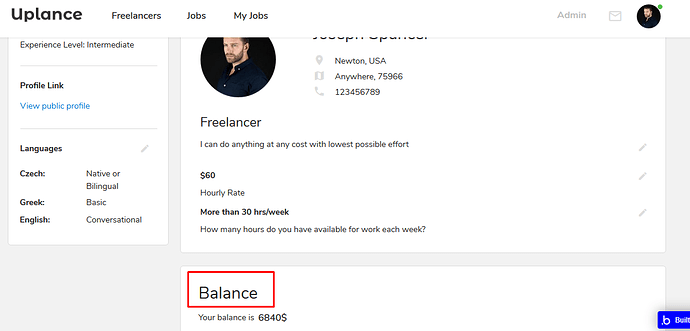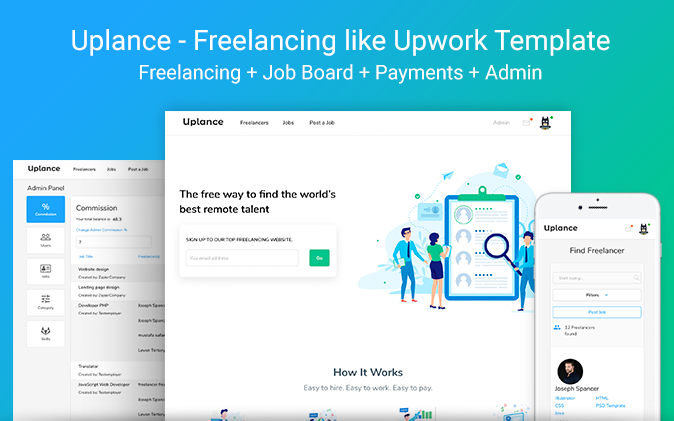
Hey Bubblers, we have totally redesigned this amazing template and improved its functionality.
Uplance no-code template is a complex freelance template similar to Upwork, where users can post jobs and workers can apply for them. The app offers a landing page, messaging functionality, and admin dashboard to enable communication between employers and freelancers.
FEATURES:
- User dashboard
- Landing page
- Payment system
- Messaging system
- Admin dashboard
- Responsive design
Live demo: http://upworkclone.bubbleapps.io/
Please support us with a retweet
Levon Terteryan
Founder @ Zeroqode