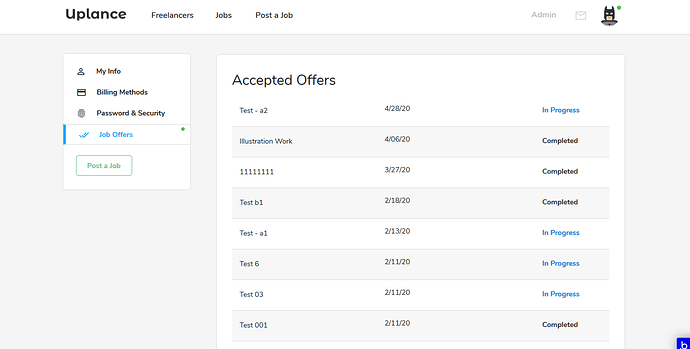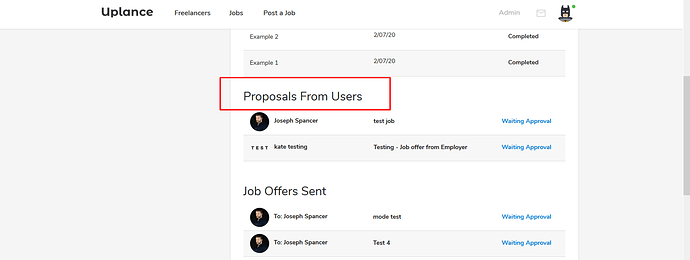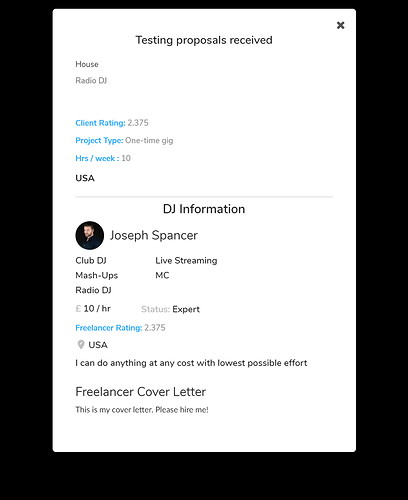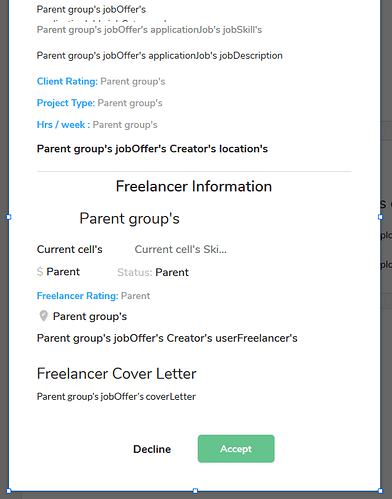Hi
I’m trying to work out on the Uplance template how to approve proposals received from freelancers? In testing I can list a job, have a freelancer submit a proposal, but as the employer I cannot approve the proposal.
Please advise.
Thanks,
Paul
Thanks for reaching out. In order to approve the proposals as employer, you have to log in into employer’s account and access its profile. In ‘Job Offers’ tab you are able to see the proposals.
Here are a couple of screenshots in case of our demo app:
Just scroll down to find the ‘Proposals From Users’ section, where you can approve proposals:
Hope it helps. Thanks!
Best,
Alex
Hi Alex,
Please show me how to approve the proposal? I go to Proposals from Users and click on the job and this opens up:
Where are the buttons to Approve or Reject? Are they hidden for some reason?
Thanks
Hi @paul.townley-jones, unfortunately this issue is not reproducing on our side. You can check this popup element within your editor, to make sure whether buttons are not hidden:
Without knowing more about the changes that have been made to the template, I can give a hint that might help. Try to create a new app using this theme and create two new accounts: one for freelancer and one for employer. Let me clarify on how this template works. There are two methods of approving a proposal:
- by freelancer
- by employer
The best way to test it is the following:
Firstly, log in as employer and create 2 separate job posts: one for testing the approval by employer himself and second one for testing approval by freelancer as a job offering. The first one you send as job offer to the freelancer, which lately can be previewed within employer’s profile under Job Offers Sent section. After freelancer approval, it gets transferred under Accepted Offers section.
Secondly, log in as freelancer and preview My Jobs tab, from there you can approve proposal jobs under Job Offers section. Then, you can search for the second posted job by employer, which you can submit for employers approval. Then log in again as employer, preview the proposal within employers profile under Proposals from Users section, which will be waiting for approval.
However, in case you experience same or other issues, please share with us more details like:
- the exact steps to reproduce
- the exact changes that have been made to the template
- screenshots of the workflow and your app when issue is triggered
- screenshots of design element and its settings
- in case your app throws an error: browser and OS you are using, also console logs
So we better understand what issue might be and get back to you with a solution asap.
Thanks.
Hi Alex
I found the buttons in the back-end but they are not hidden (I cannot see an option to hide things anyway) and I have ‘brought the elements to the front’. The buttons are still not showing when I test. It’s very odd as I haven’t done anything to the buttons (I didn’t even know they existed until I tried to approve a proposal). Please advise if they could have been hidden somehow by accident, or how to make things reappear that have disappeared (but not been deleted).
Thanks
Paul
Hi @paul.townley-jones, please do create a brand new app using this theme in order to have the latest version of the template, then go to Settings - Collaboration tab within your editor. Add our support@zeroqode.com account to your collaborator’s list. Also, please tell us your app name and page name where this problem occurs on test.
Note: avoid the warning message regarding plan, as we are an agency and you can easily add us to your collaborators.
We’ll investigate it inside your app and get back to you with a feedback asap.
Hi Alex
It appears that someone I gave access to before accidentally hid the element from view. I have now got those buttons back!
Thanks
Hi @paul.townley-jones, I’m glad you have managed to solve this issue.
If you like our template so far, you can rate it by going to Template tab in Bubble editor. Find the template by name and give it as many stars as it deserves.
The more feedback we get, the more motivated we are to build great templates!
Thanks!