Hello again
In Uplance the user can update their Profile Info with the following fields:
- First Name
- Last Name
- Street (Geographic Places choices style)
- Phone
- Job Title
I’m having problems when the user tries to save these changes. I suspect it might have something to do with the Street Address field. On the demo app when you type an address into the Street field there is a preview text dropdown showing you a list of addresses from a database. e.g type “500” and a few addresses appear you can select from. In my live app this does not happen however.
Is there something I need to turn on to get that feature working?
I enter an address (and phone and job title as you have to do these too) and press Save - the app then takes about a minute to try to update the user’s profile but eventually halts with this error message:
Sorry, we ran into a temporary bug and can’t complete your request. We’ll fix it as soon as we can; please try again in a bit!
I’ve checked my workflow and it appears to be exactly the same as the template app.
Any ideas?
This is the screen: https://findadj.online/dj
You need to click the Edit pencil next to your name.

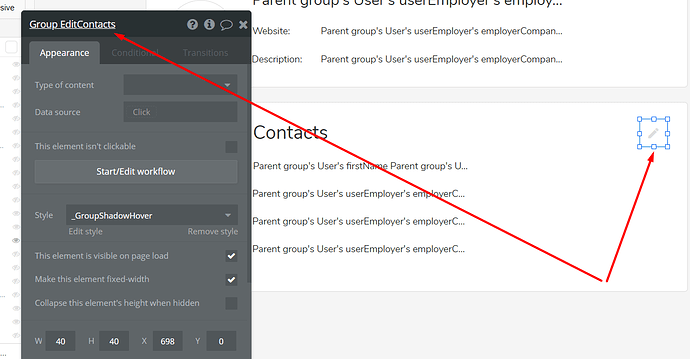
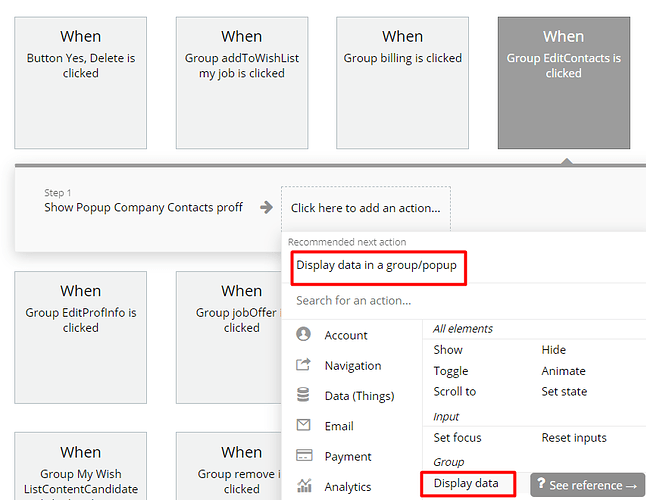
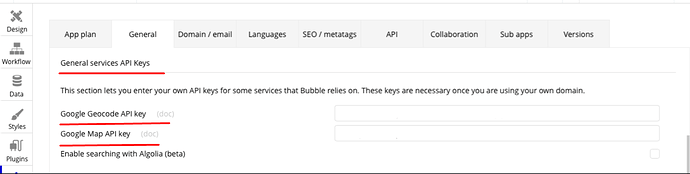
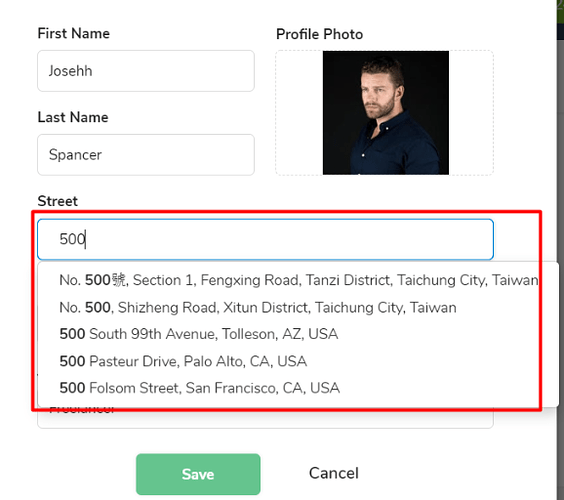
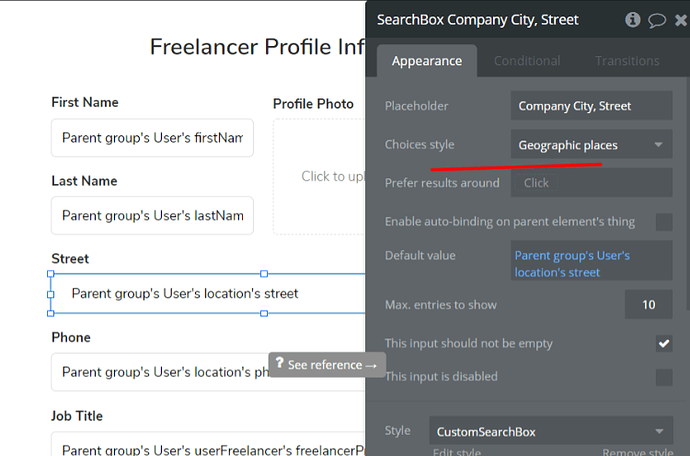

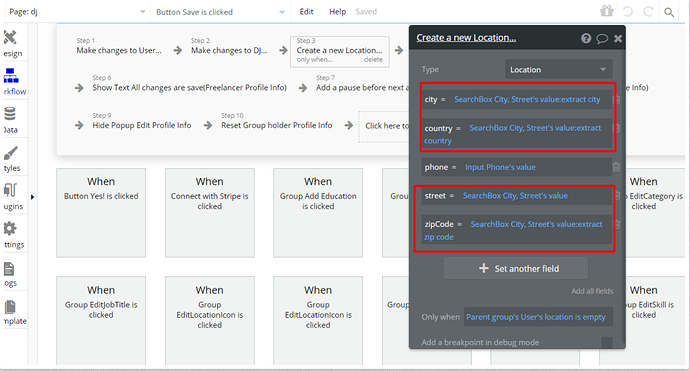
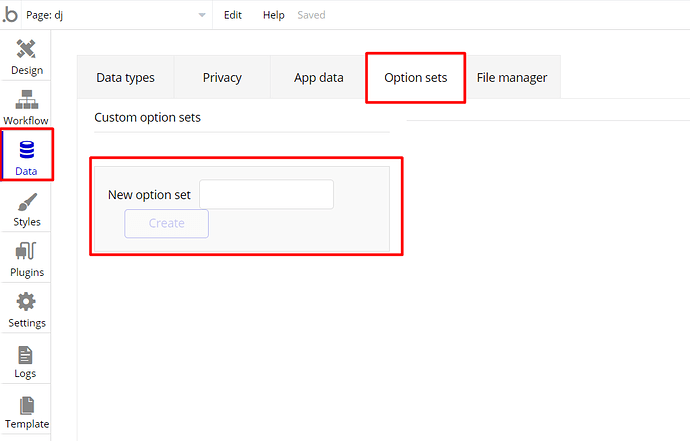
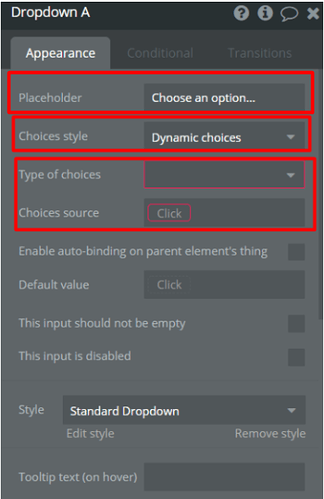
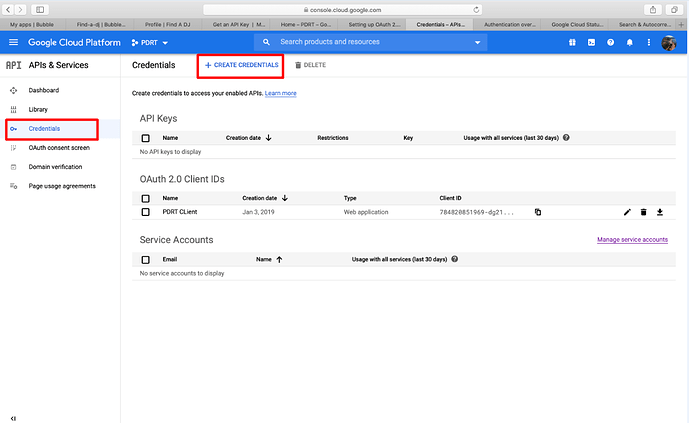
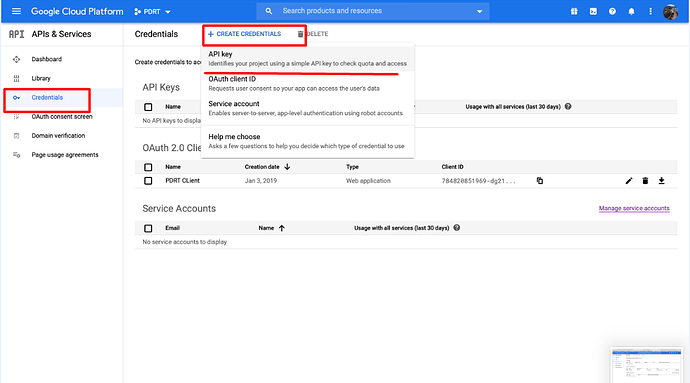
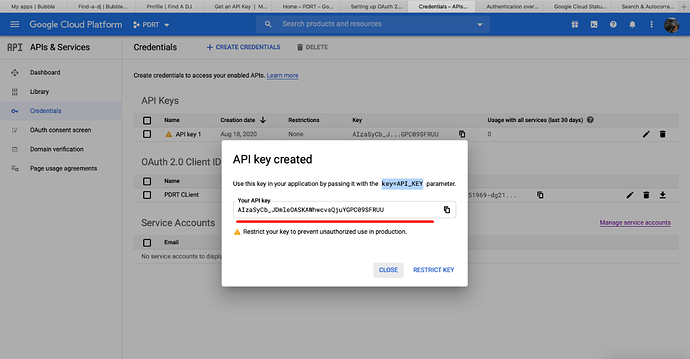
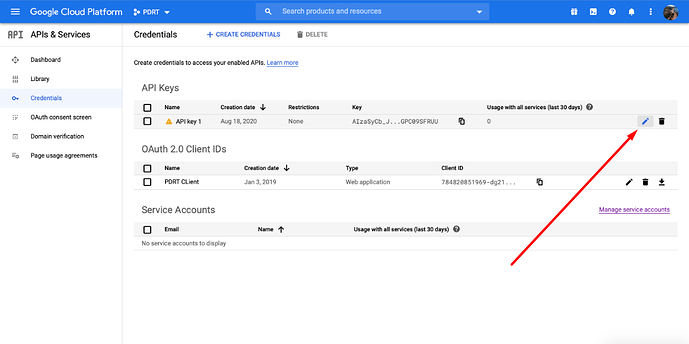
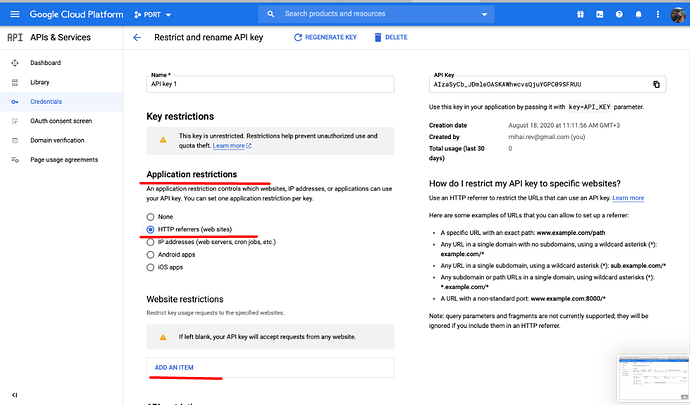
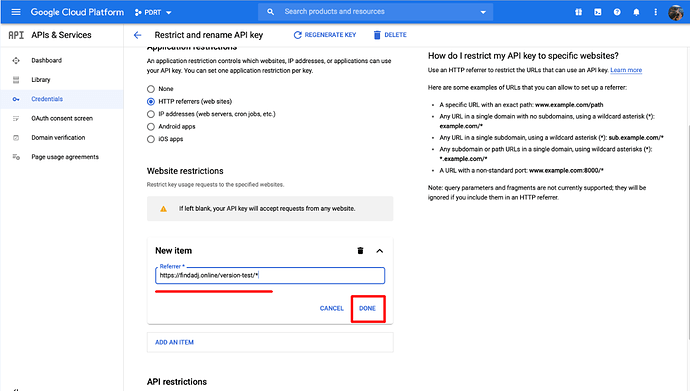
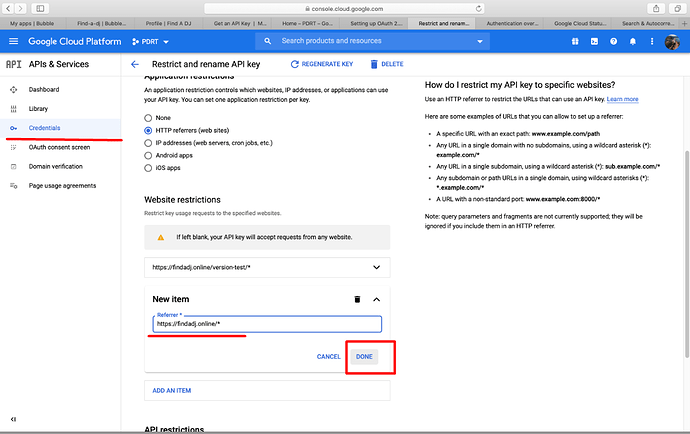
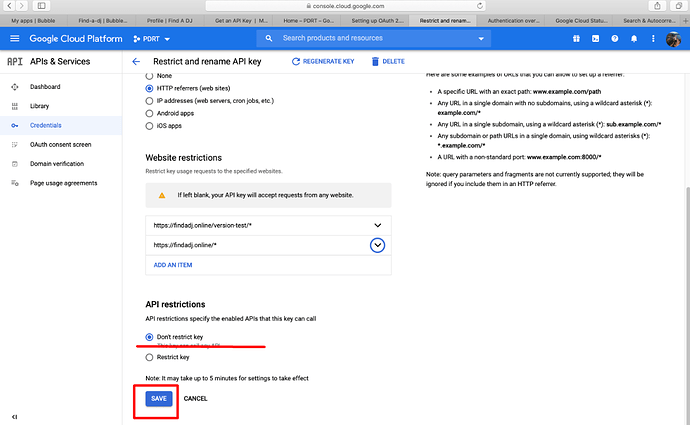
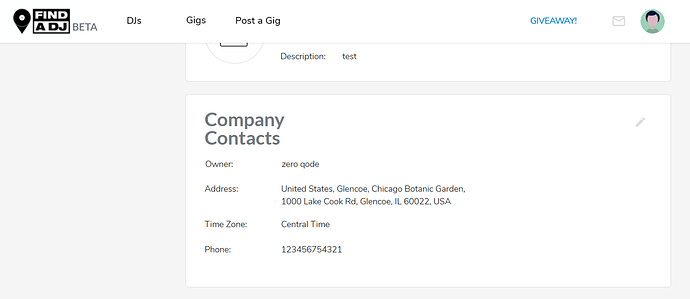


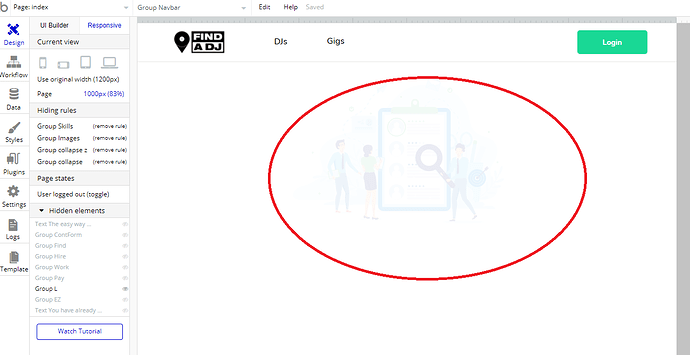
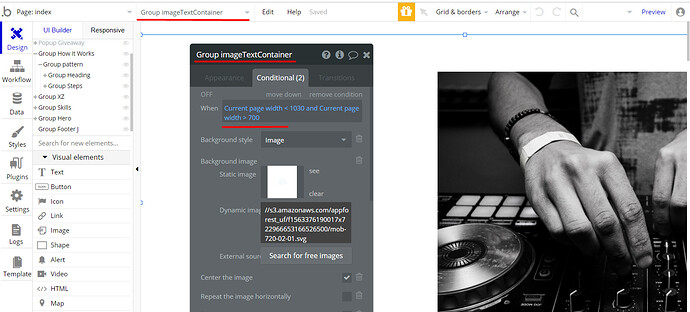
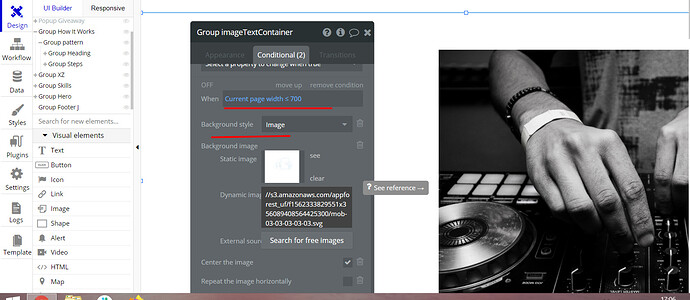
 You are always welcome
You are always welcome 