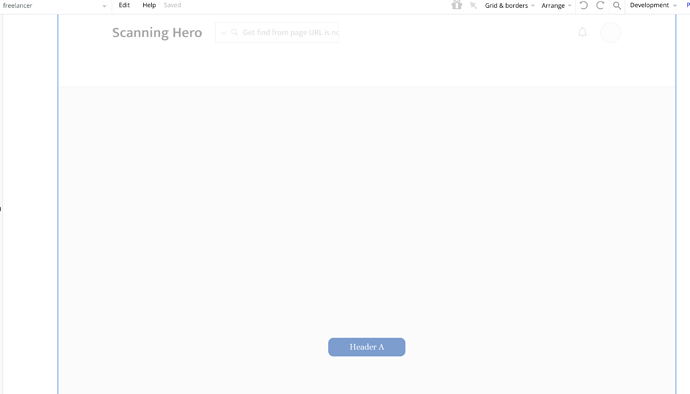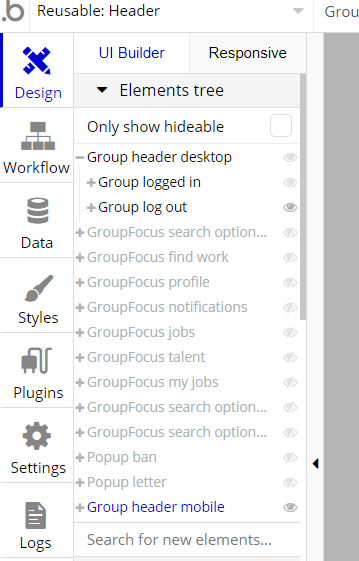Hey Zeroqode team. Nice work on the uplance template.
I have two questions regarding layout.
- Why is the header element is always so big and has to stretch into the pages?
(as shown in image below)
I tried creating a new page and cannot get the header to look right, except by copying other existing pages.
If I shrink it to a smaller size, the page content actually renders shifted down lower into the page.
- The 4th Hiring Box seems to be shifted and outside the group (just looked into a fresh template app). If I shift it to make it look visually correct, it renders in the wrong stop. Can you check the element is where it’s supposed to be in the template? And if so, could you explain why it has to be visually shifted in order to make it render correctly?
Thank you in advance.