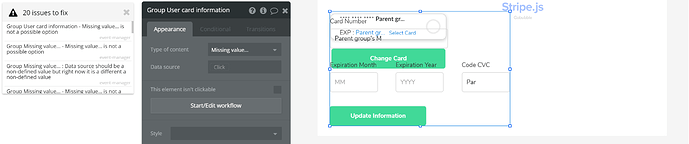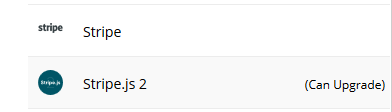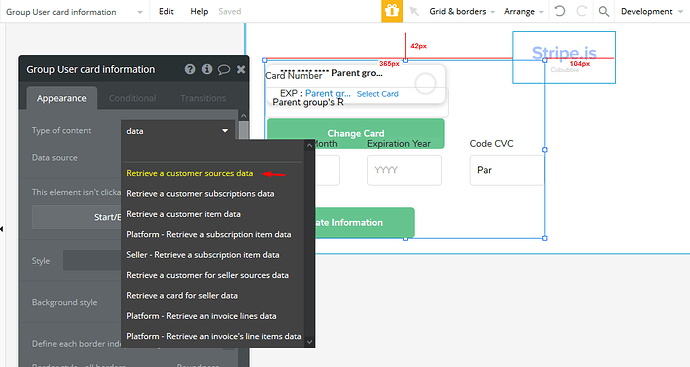Hi all
I’m using the Uplance template and have had problems with it from the start regarding the Stripe.js plugin. In Wordpress-style fashion it appears that updating the plugin breaks the site. When it did this, I was able to rollback the plug-in to a previous version (1.8.10) and the issues seemed to disappear, however when navigating to the ‘Employer’ page to edit it just today, 20 issues suddenly appeared and I cannot seem to remove them no matter how far I roll back.
I wanted to create a new ‘app’ with the uplance template to refer back to and see what has changed, but Bubble won’t let me do that because the template is already in use 
Is there a way I can look at a fresh copy of the Uplance template so I can re ‘code’ those broken elements?
What have other people done in this situation? I don’t want to have to pay for someone to fix something when I could do it myself. If only I knew what I needed to do!
Thanks