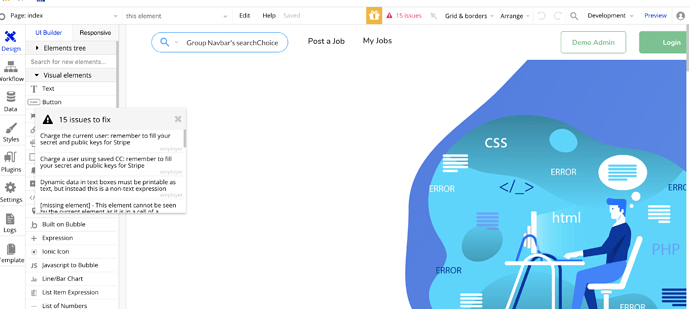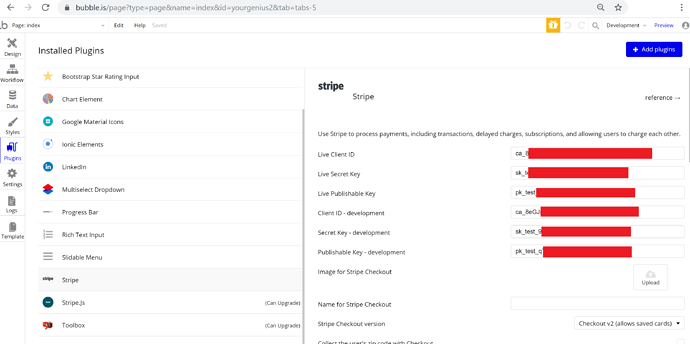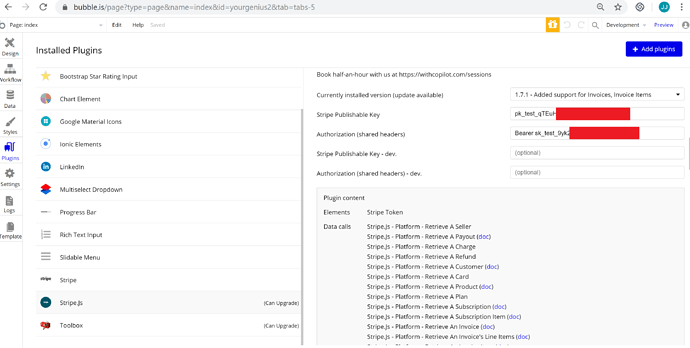I just purchased the Uplance template. Upon opening in bubble, there are 15 errors showing up. When will this be fixed or how can I get it fixed so we can start working on it?
hi there, that’s very strange, i’ve just checked the template app and there no errors at all.
Can you please share some screenshots of those errors? Better yet please give access to support@zeroqode.com to access your app.
Thanks!
Hi there,
thanks for the screenshot.
From what i see in the first few errors is that you need to insert your stripe keys in the stripe plugin.
then i see some “missing element” error - did you delete something after you built the app? When you build a fresh app from the template do you also see same 15 errors?
I haven’t done anything but open it and see that there were 15 errors. Is it suppose to be that way until I create a new app?
If it’s about stripe - then yes, it’s normal because the keys are required. As for the other errors there shouldn’t be anything.
Can you send screenshots of all errors or better yet give us access to the app support@zeroqode.com
thanks!
How can I give you access?
I invited you a couple of days ago. Were you able to look at the issue?
can you remind me the name of the app please? since you didn’t write anything we were not aware that you invited us, and it’s impossible to tell who invited us simply by the app name,
thanks
it is called Yourgeniusv2
Hi @aleonsoon
Thanks for pointing out, we’ll check the app and be back to you with an update on the matter asap. Thanks.
KR,
Dumitru.
Hi, were you able to look at it?
Hello @aleonsoon
Sorry for late response. We did check your app and the issues are all related to Stripe and Stripe.js plugins settings.
After placing the keys and client id for both plugins, the errors are gone from the app.
Here you can see the plugins settings tab with keys in place and no errors. This was done for testing purposes to demonstrate that the issue is not with template. We removed the keys from your app.
Please check Stripe documentation on how to obtain the keys.
After you’ve obtained the keys, please place them in Stripe and Stripe .js plugin settings as shown in images above.
More info regarding stripe.js plugin: Stripe.js - The most powerful payments plugin for Bubble. 💳 - Showcase - Bubble Forum
More about stripe plugin: Introduction - Bubble Docs
Best,
Dumitru.