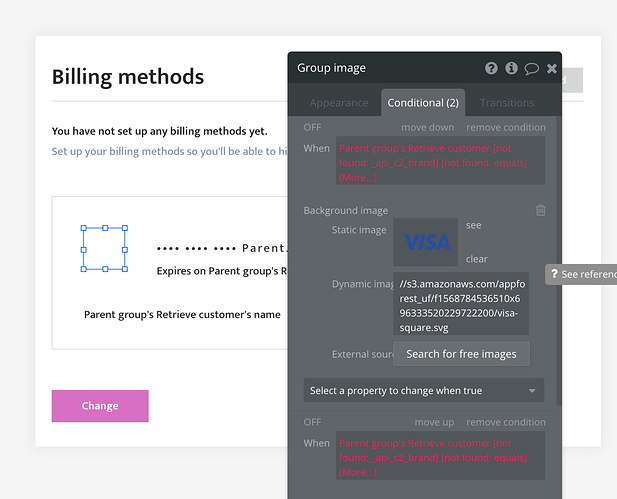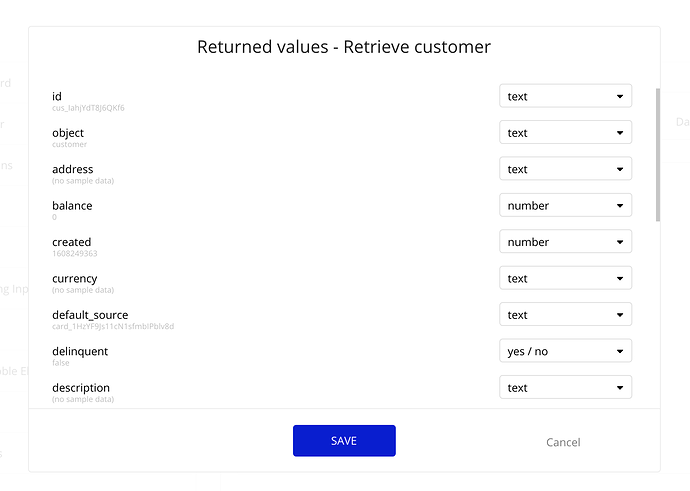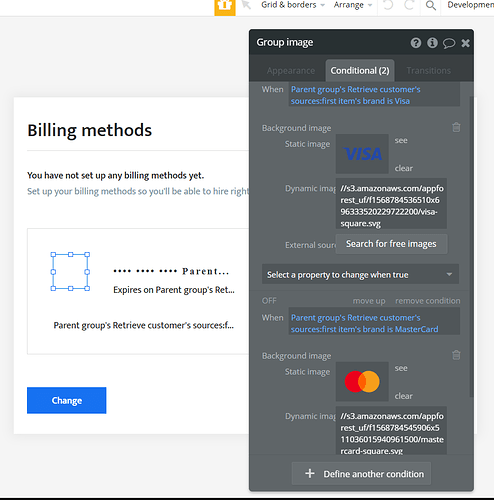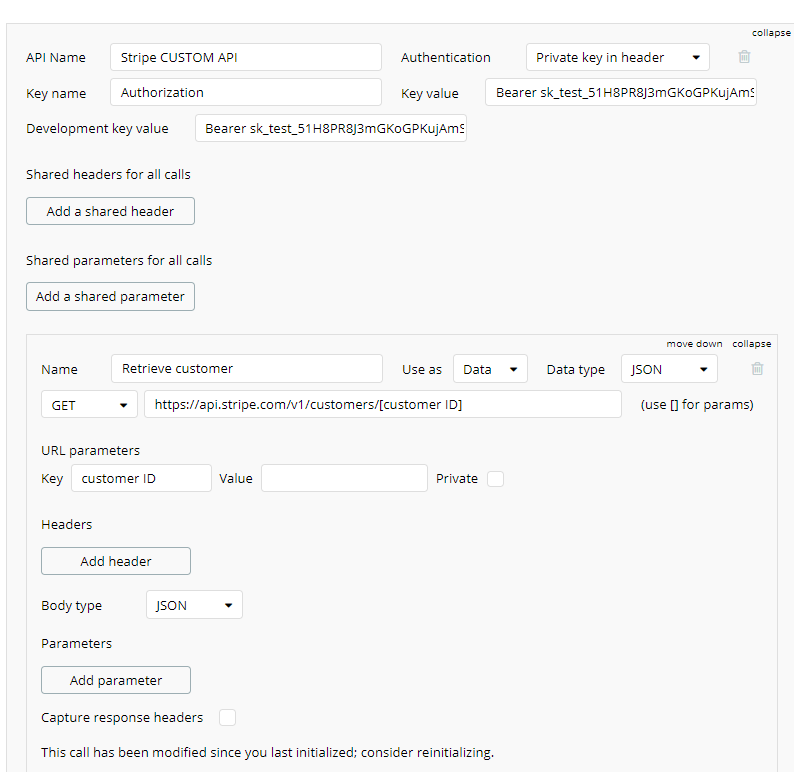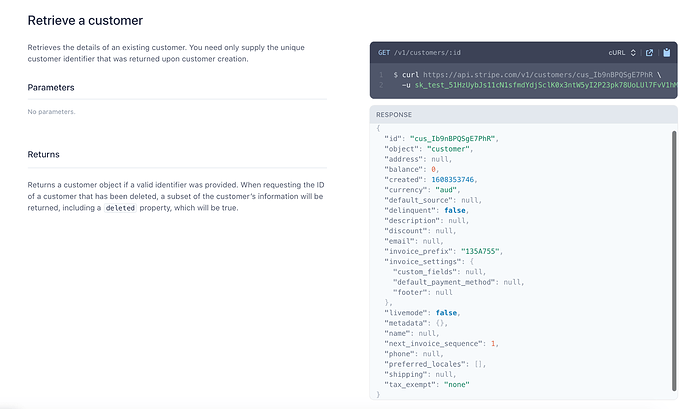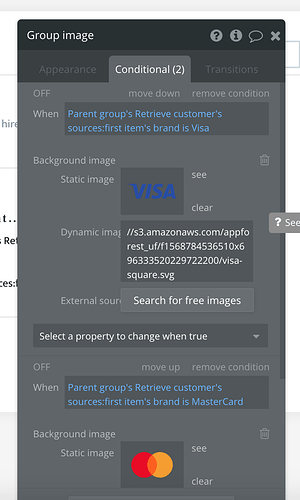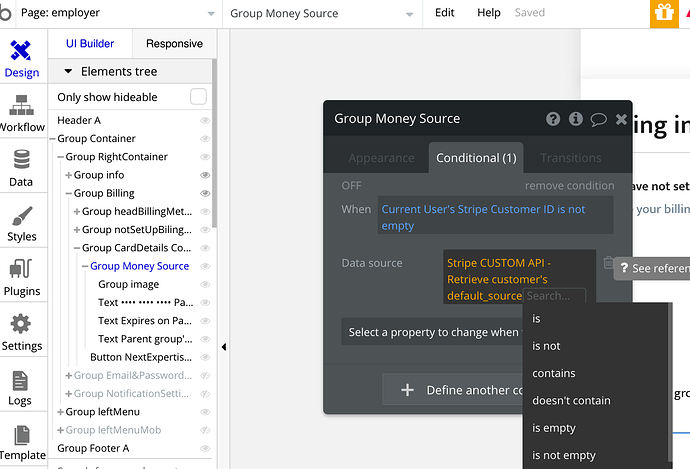Hi Dumitru,
Thanks for getting back to me so quickly.
Yes I did say in my post that Sources is supposed to get brand and last 4 digits. You also didn’t look at the screenshot I uploaded - I added one above already showing you my initialisation showing you that there is no Sources field. I’ll try and outline the issue more clearly…
Stripe’s own documentation says that there is no Sources field for the Retrieve Customer GET. See screenshot below.
Given that Stripe’s own API docs do not have Sources in the Retrieve Customer endpoint - how is your developer getting Sources in yours? See screenshot below.
This is for the employer on the /employer page. Once I add their test 4242 cc number and they show in Stripe dashboard, my stripe dashboard does not have a _src id for a payment and it looks like this is because the cc number has only been collected at this stage, it has not been charged.
So my question for the developer is - how are you getting a src id in order to show brand and last 4 digits, when you haven’t collected payment yet?
What I suspect is happening is that Retrieve Customer cannot display last 4 digits/brand/exp. etc. and that either I need to add another endpoint to call for the saved credit card or your template should not show the customer’s card details if it cannot display the details unless it is charged. I think perhaps when you built the template you charged the test credit card and forgot that uncharged cards cannot display saved credit card data. Am I correct?
Or is there some other way the developer is getting Sources via Retrieve Customer?
Can you please ask the developer directly.
Hopefully you will understand the issue…let me know if I need to add anything else.