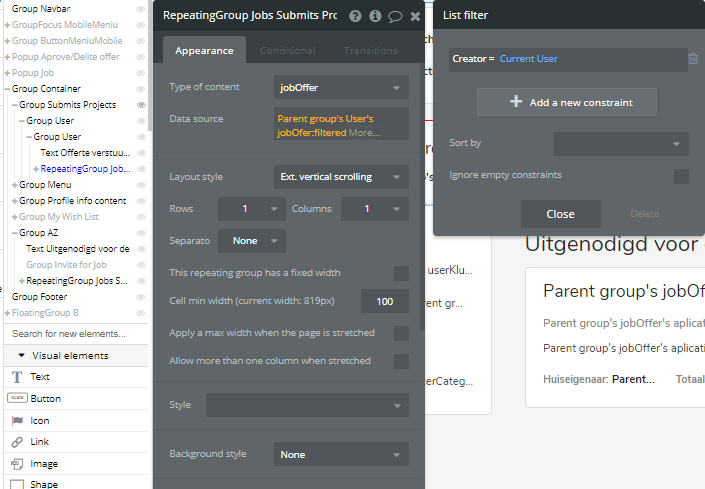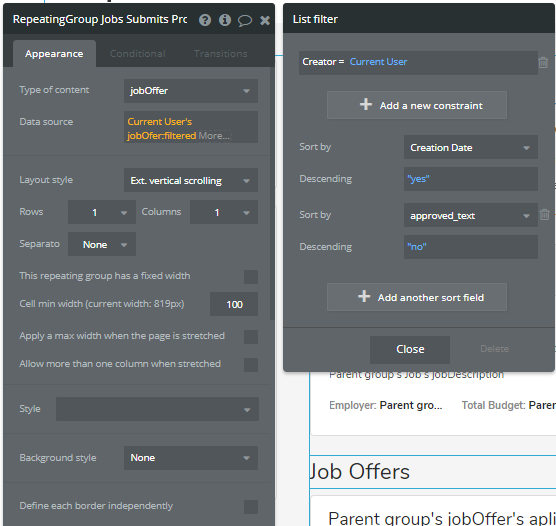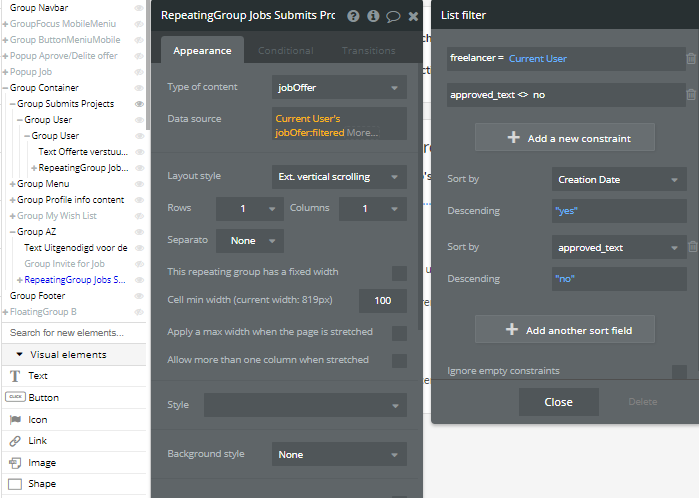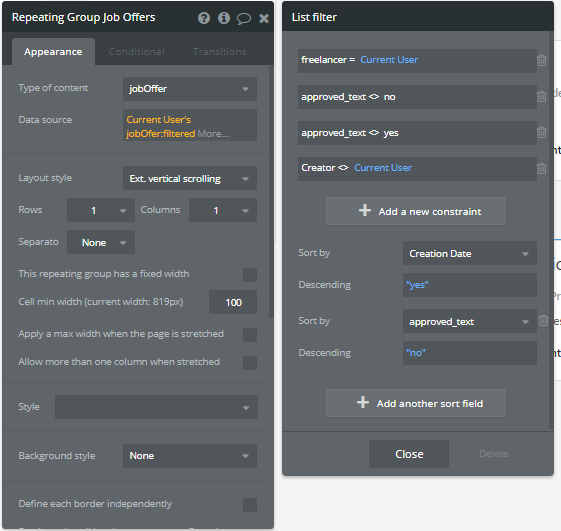Hallo,
I’ve once bought the uplance template from Zeroqode on Bubble.
It’s all working perfectly but a employe can invite a freelancer for there project but if a freelancer creates a quote/application towards a project it doesn’t only show up on the submitted sector of my jobs but also on the invites for jobs, where he can accept his own proposal… this a truly a massive mistake and needs to be fixed ASAP since we’re launching a campaign tomorrow where it should all work perfectly, could anyone contact me and help me solve this problem?
I can jump into a Skype call with one of you to solve it.
Already thanks!
Jack

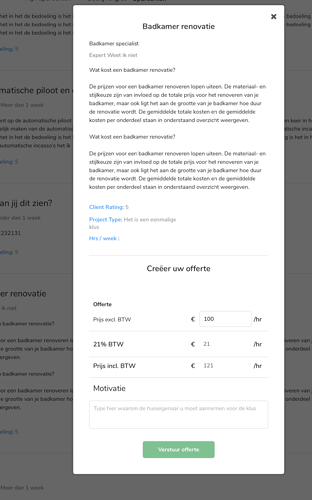
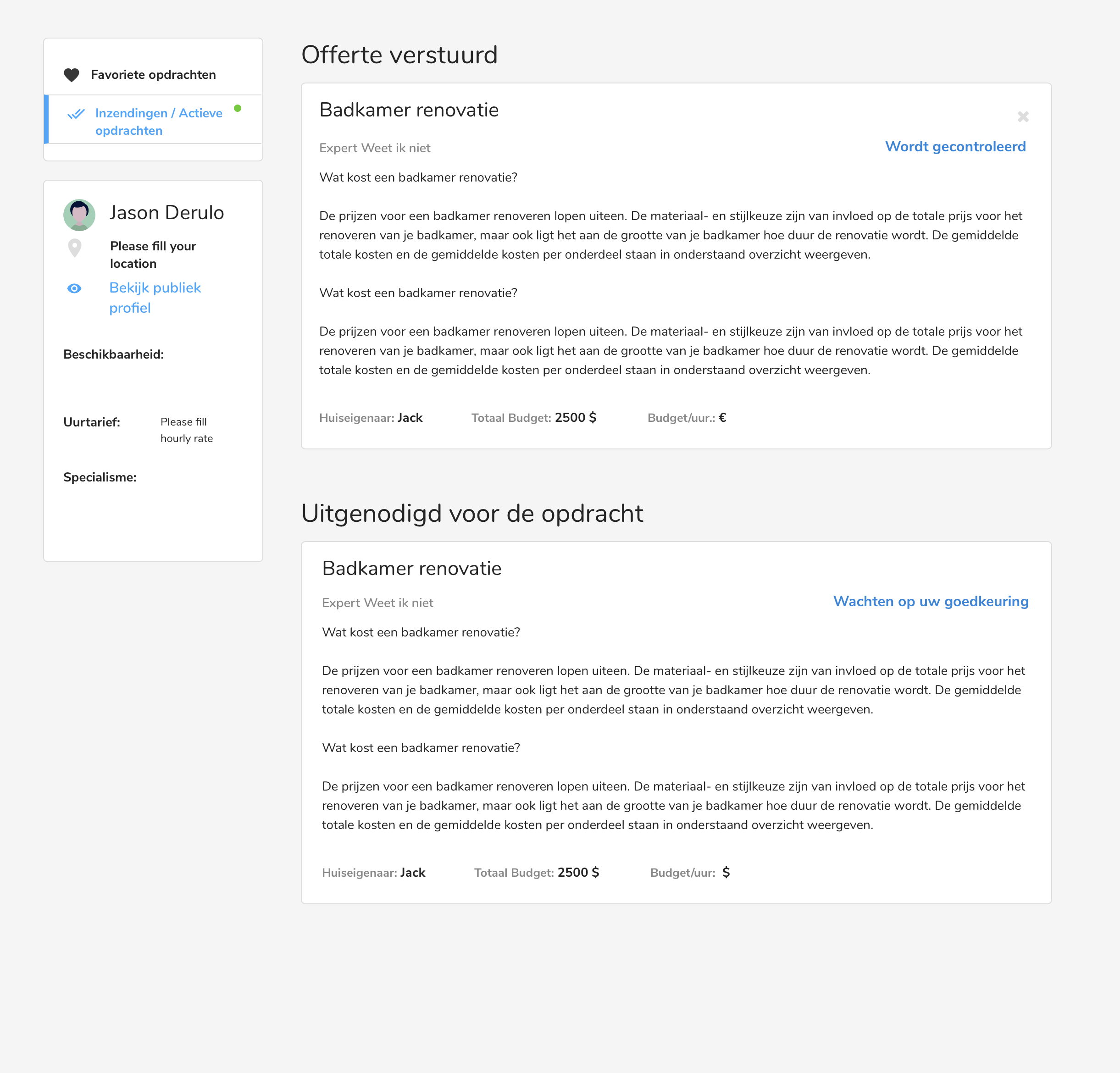
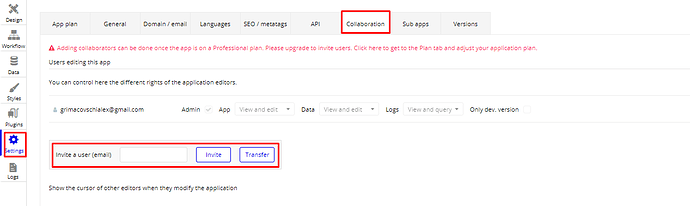
 thanks for helping me out this way. looking forward for a solution!
thanks for helping me out this way. looking forward for a solution!