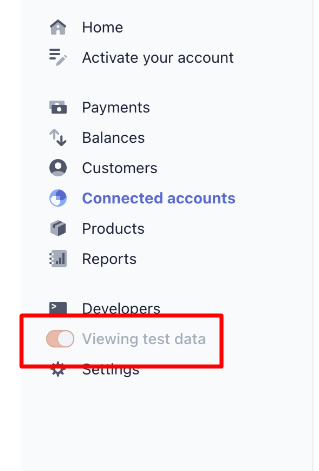Hi Zeroqode,
I’m using the Uplance template. I’ve connected Stripe, created a job as an employer and paid using the generic cc # 4242. The connect test mode in stripe recognizes the balance. When attempting to “complete” the job and pay the freelancer, bubble displays an error of “insufficient funds in your stripe account, try enabling manual payouts”. Wondering if you might know why this error is occurring or if it may be from any of the below:
-
Freelancer account is incomplete in test mode and cannot be paid in testing. Would it transfer if the freelancer had a live completed profile?
-
Within the API ‘Create a Transfer’, ‘Key’: destination
‘Value’: change account # to my stripe account number?
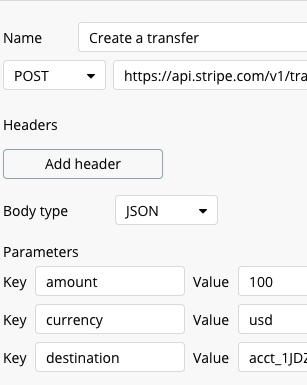
Thank you so much for the help,
Jason