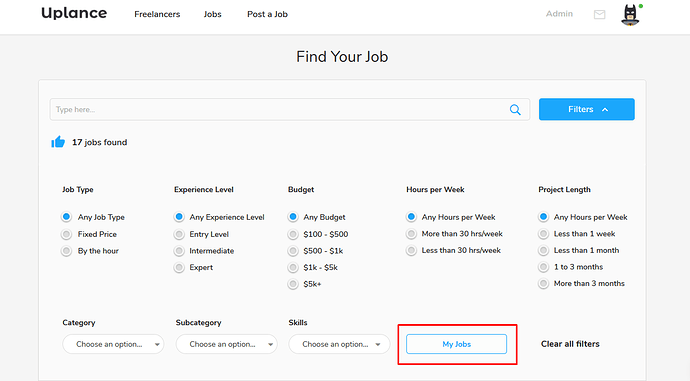Hi
Using the Uplance template, where does the employer see a list of all their jobs? On the ‘Job Offers’ tab in the employer’s profile you can only see Accepted Offers, Proposals Received (which seems bugged as you cannot approve them), and Offers Sent. However you cannot simply see a list of your Jobs created. If you do not send any offers, the job simply disappears. You can find it manually in the Jobs list but not in your own profile section.
Secondly, how does the employer edit their job postings?
Thanks
Paul