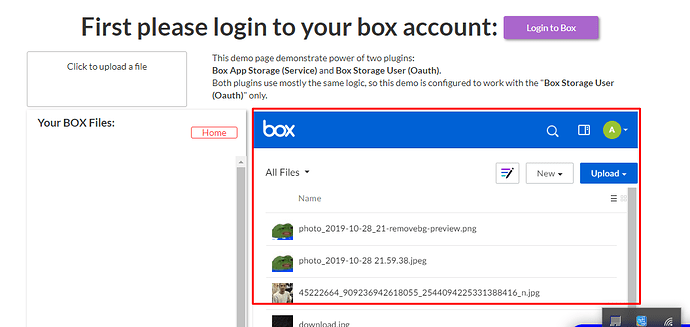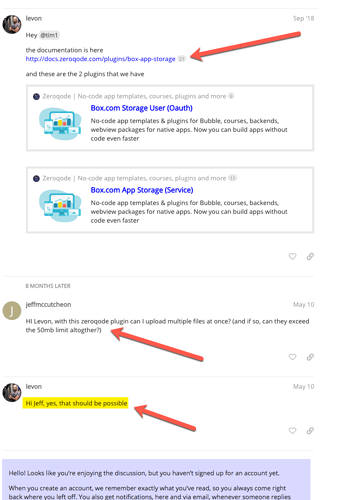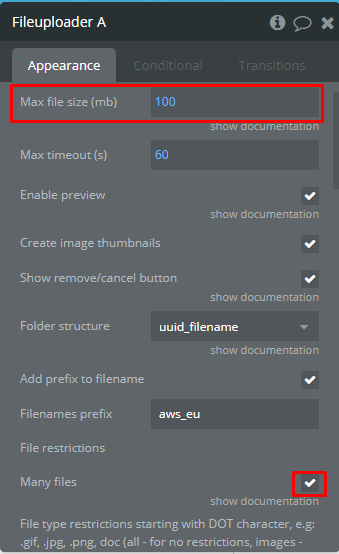Hi there,
I have tried everything but I cannot upload files via this plug-in. I made a [video](https://drive.google.com/open?id=1Bw2znzgK-MY5Fac5vz6oNKH1KUNop39p) with explanation so that you can see what I mean. Hopefully I have overlooked something that makes the solution fast.
I also want to be able to select multiple files and upload them at once to BOX. Perhaps an example of settings/workflow can be added so that I have a better idea how to set this up properly.
Thanks in advance!
Julian