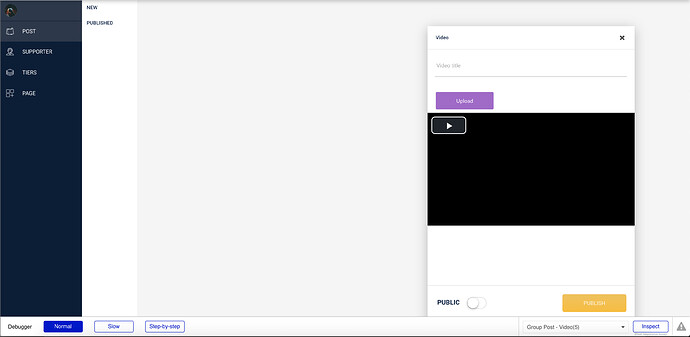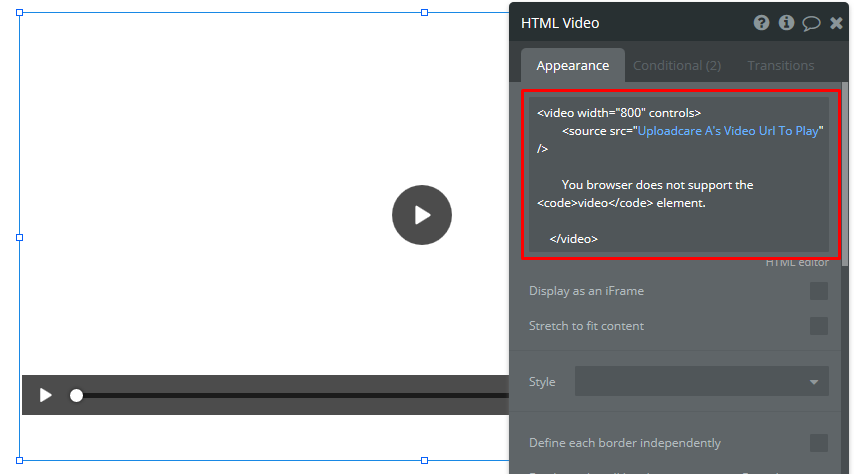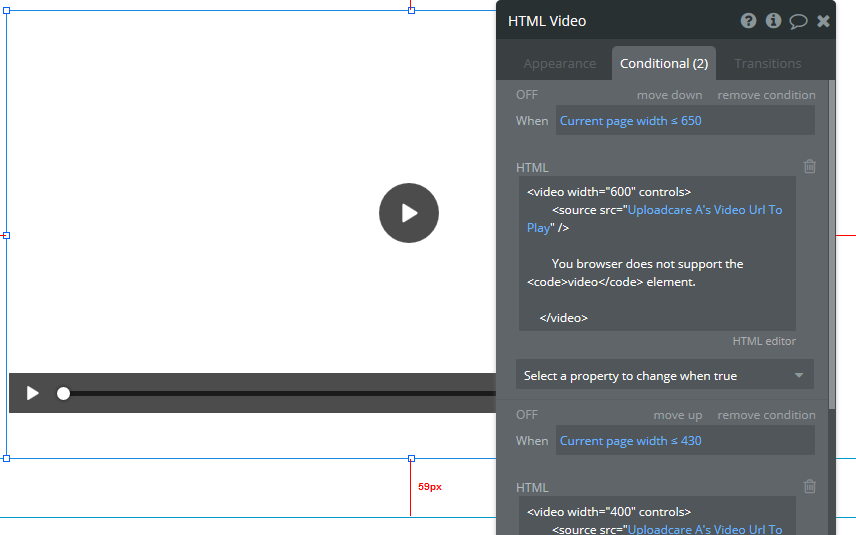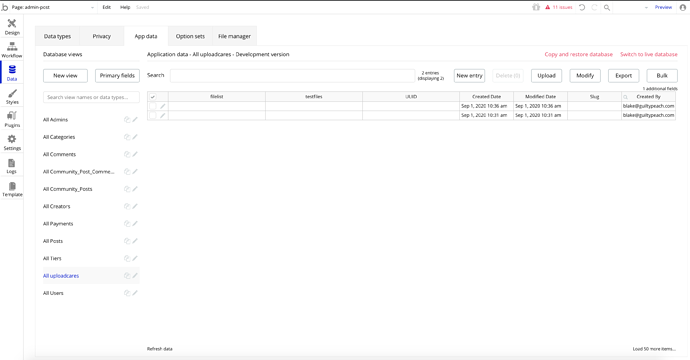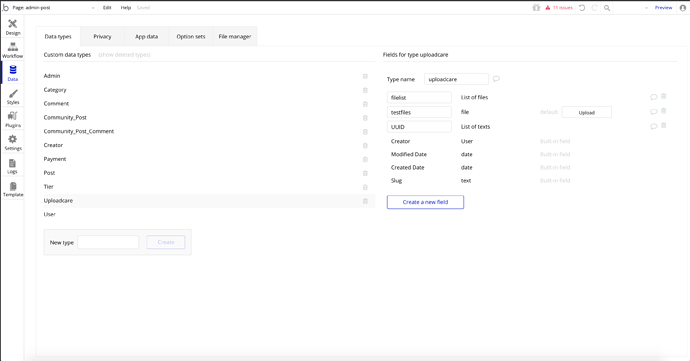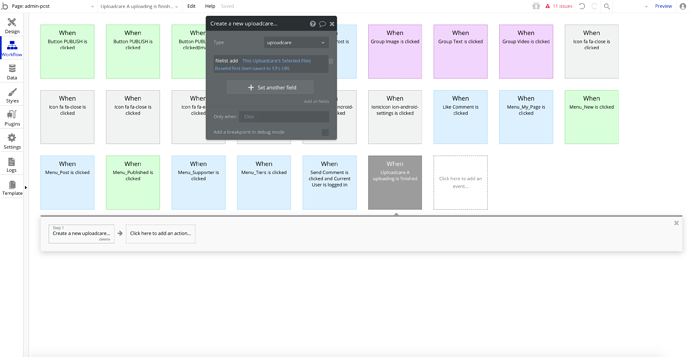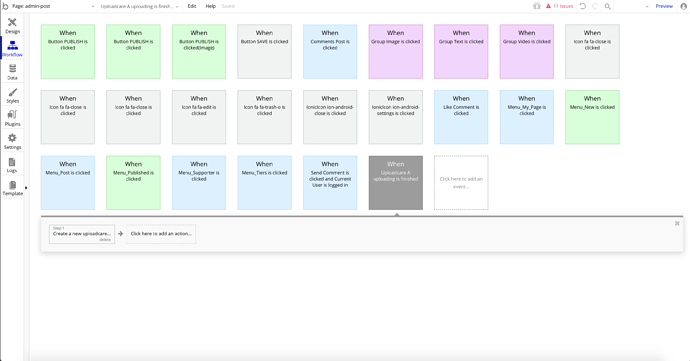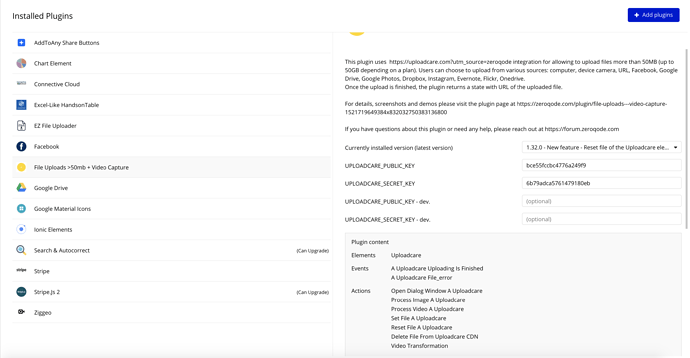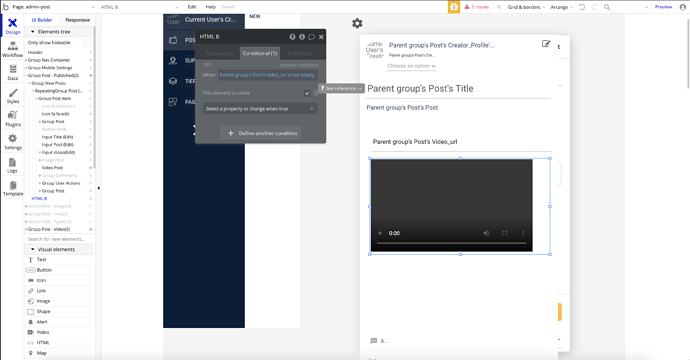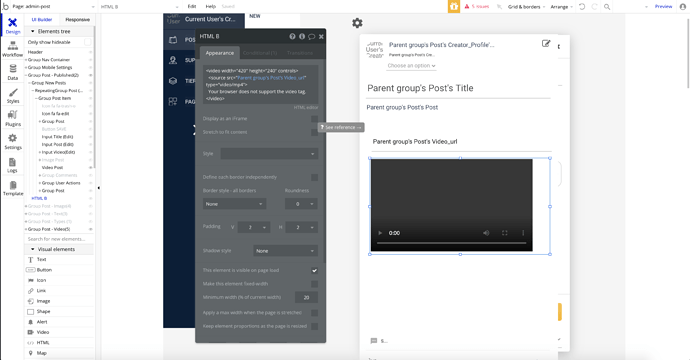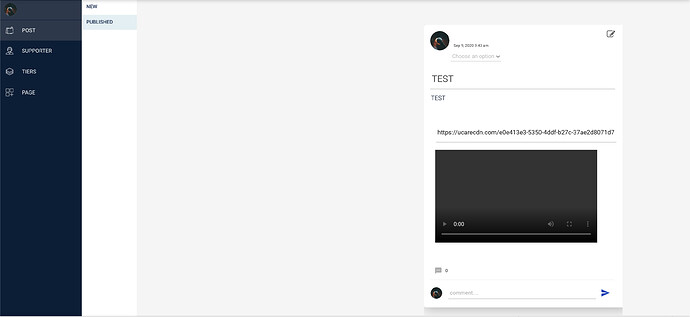Hi @blake1,
Thanks for reaching out and using our products. Just make sure our plugin is configured with your Uploadcare Keys under Plugins Tab, first.
If you are simply trying to replicate as per our demo, you just need an HTML element and paste the following code:
And just a couple of conditions to play around with to set the video width if you will:
Here is the code:
<video width="600" controls>
<source src="Uploadecare A's Video Url To Play" />
You browser does not support the <code>video</code> element.
</video>
So when you upload a video via Uploadcare container, this video should should get displayed in the HTML element and you’d be able to preview it.
However, if you have the same issue, please share screenshots and/ or screencast of your app, workflows and plugin property editor settings, as well as exact steps to reproduce the problem, browser and OS you are using, so we can check on it then provide feedback asap.
Hope it helps.
Best,
Alex