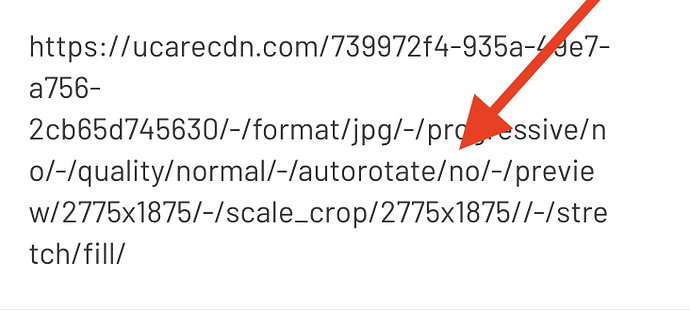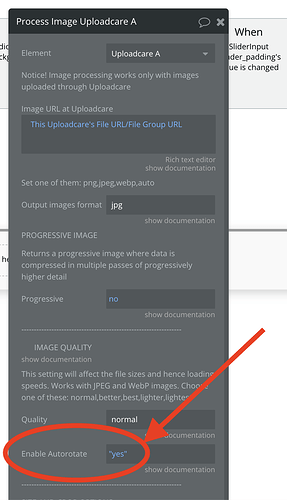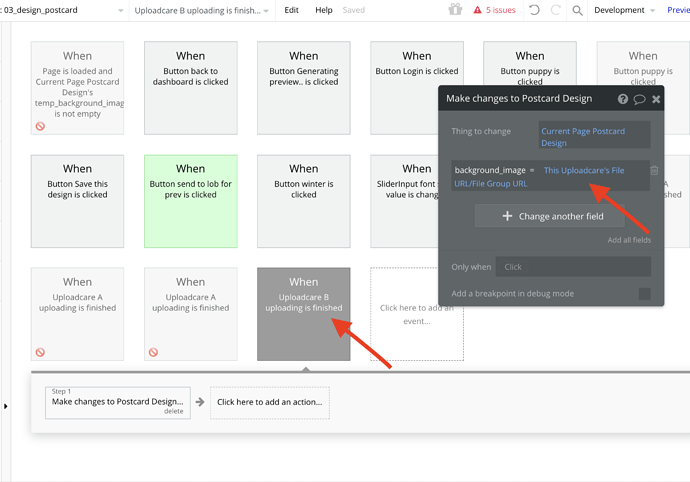I’m using the Uploadcare plugin for uploading images and the autorotate function isn’t switching to
“yes”. Also, not clear if “yes” needs to be with quotes or without quotes, but tested both and either way I’m not getting the autorotate in the output URL of the processed image to say “yes” (and therefore the image is not autorotating).
Hi @alex1,
Thanks for reaching out and reporting! Please let us investigate this problem with our development team, and I’ll get back to you with a better feedback asap. 
Best,
Alex
Hi Alex, any update?
Hi @alex1,
Unfortunately, it is a bug on our side. Please let our development team fix it and you can be sure I’ll notify you as soon as the latest updated is published, so you can use the fixed version of this plugin.
Thanks in advance for your patience. 
Hi @alex1,
We have finally managed to fix the autorotate issue. Please upgrade the plugin to the latest version, refresh your app and give it a try again.
Useful links:
Uploadcare docs about autorotate feature, to understand how it works: https://uploadcare.com/docs/transformations/rotate_flip/#rotate
EXIFer, to change the exif of your image: https://www.thexifer.net/#exif-camera-settings where you can upload an image and change its exif orientation, then upload with Uploadcare plugin in your app, and test the autorotate feature.
So if you set it to “yes” - it will keep its default exif, and if “no” - it will make it look properly.
Thanks for your patience!
Hi @alexandru, thank you… but still having issues: I’m having a lot of issues with version 1.33 and 1.34 – neither one works for me when trying to do anything with the output file after it upload successfully to uploadcare, whereas the same exact workflow works fine if I just switch back to 1.32.
So, for example, in this workflow, I upload an image file and then I want to take the file URL returned from uploadcare and assign it to a text field I have called “background_image” … this works perfectly fine in 1.32 but doesn’t work at all (“background image” comes up empty) w/ 1.33 and 1.34. What is even more odd is that if I switch to debug mode w/ 1.34 and go through the steps “step-by-step”, it works, but then if I turn off debug mode, it doesn’t work.
Thanks @alex1 for feedback.
Please let us check on our plugin with developers and get back to you asap!
Best,
Hi @alex1 again,
So we investigated this trouble on our side and couldn’t replicate it, unfortunately. As described above, this problem might be caused by several factors that are not plugin-related I’m afraid. It can be your database overloaded with data so it is not adding it, but if you tell it adds this entry when using debugger and going through it step by step, this is simply Bubble not managing to save it. So you can simply add a pause before next action (2 seconds would be enough) and give it a try again.
Please make sure to use the latest version to have the fixes!
Let me know how it goes.