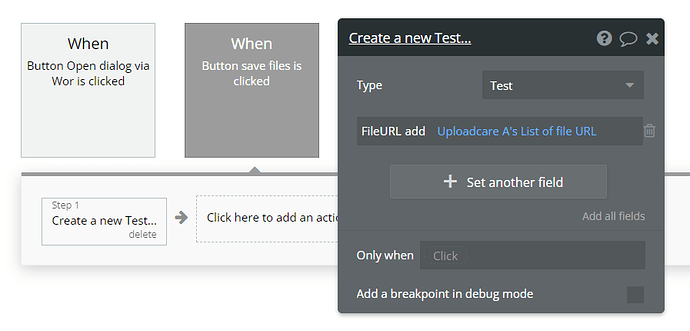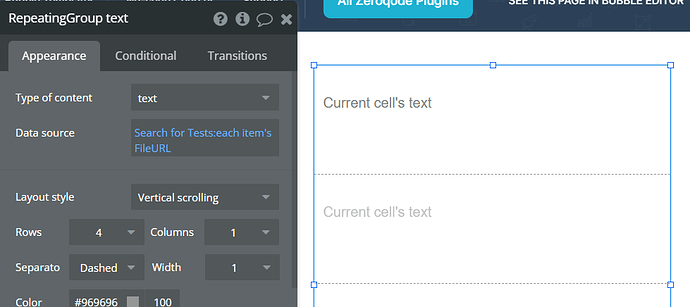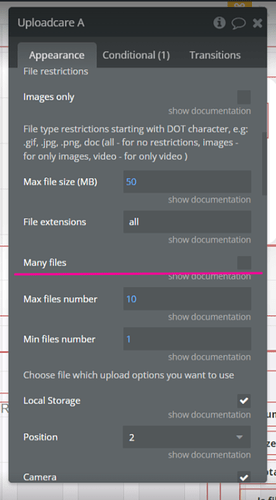Hi guys,
Having trouble with the Uploadcare plugin. Essentially, I upload images into it, they go to my Uploadcare account, and then the plugin cannot pull them back into my app or reference the URL correctly.
The same issue is happening on your demo page.
Any solutions? Thanks.