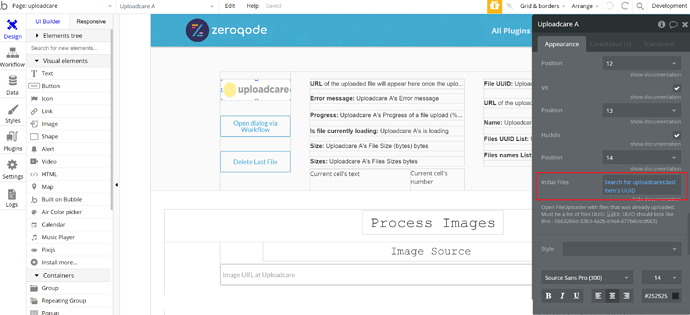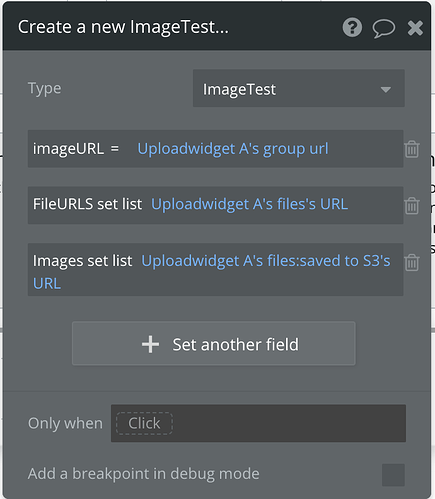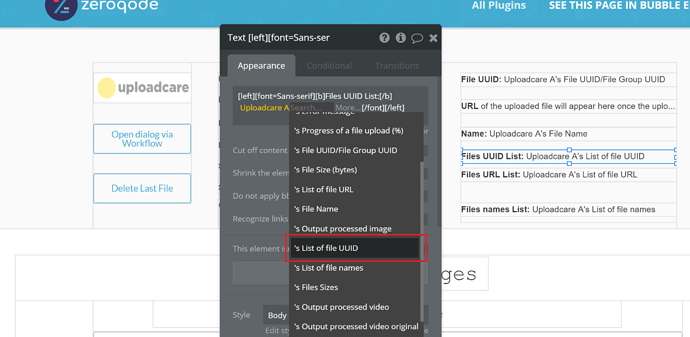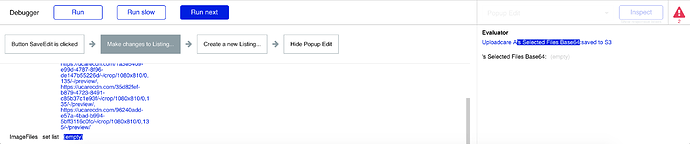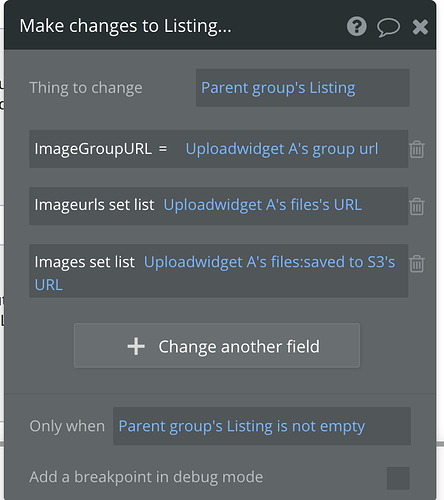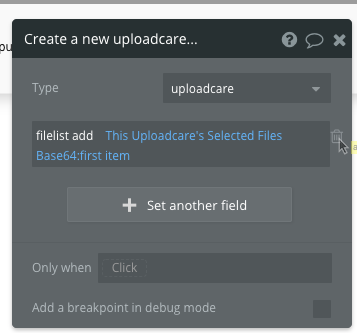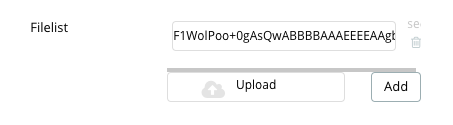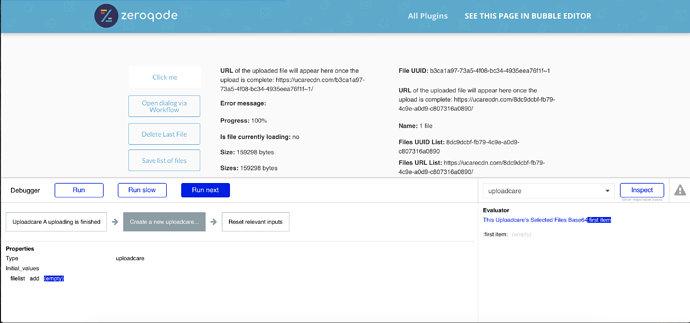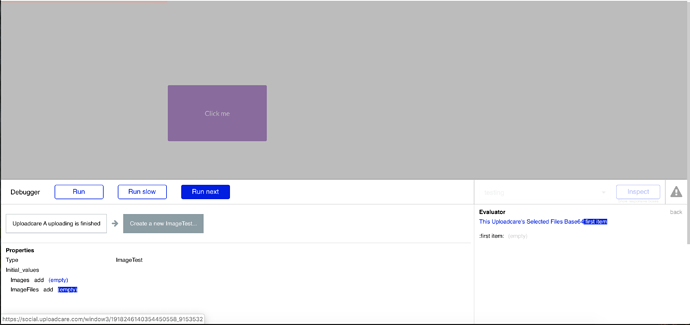Can anyone tell me if it is possible to set an initial value to the uploadcare uploader plugin from zerocode (https://bubble.is/plugin/uploadcare---upload-files--50-mb-1520947543761x612442212700782600?ref=bubblestore)
I want to enable the users to come back and revisit their uploaded images, and use the cropping tool and ordering functionality in the uploadcare uploader. is this not possible in this plugin, or do I just not find it?
Cheers!