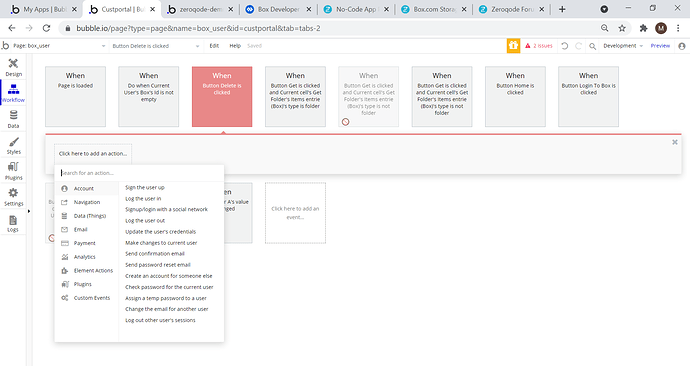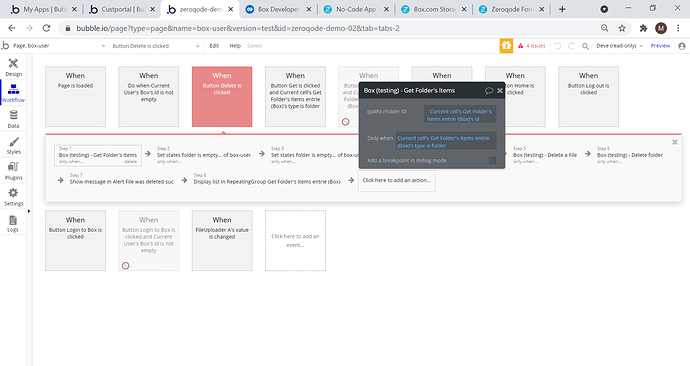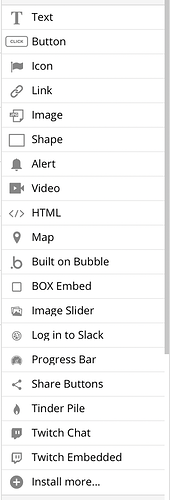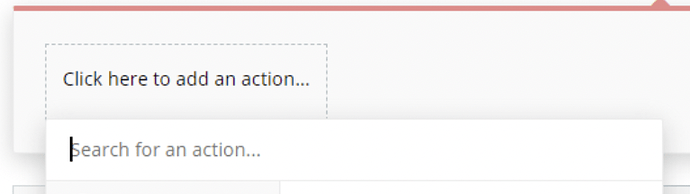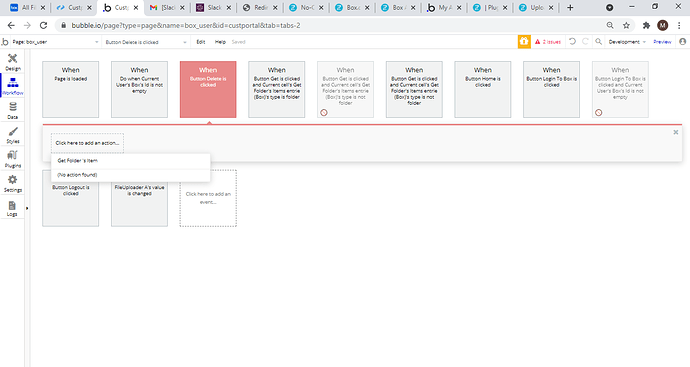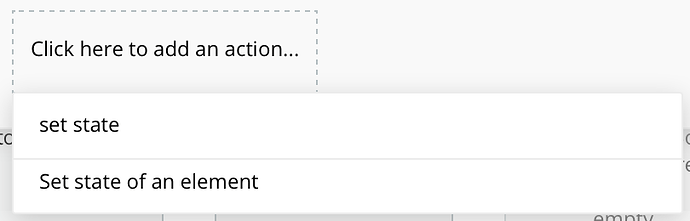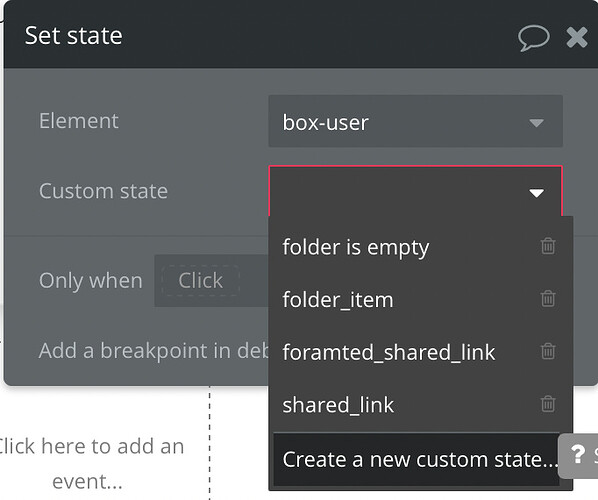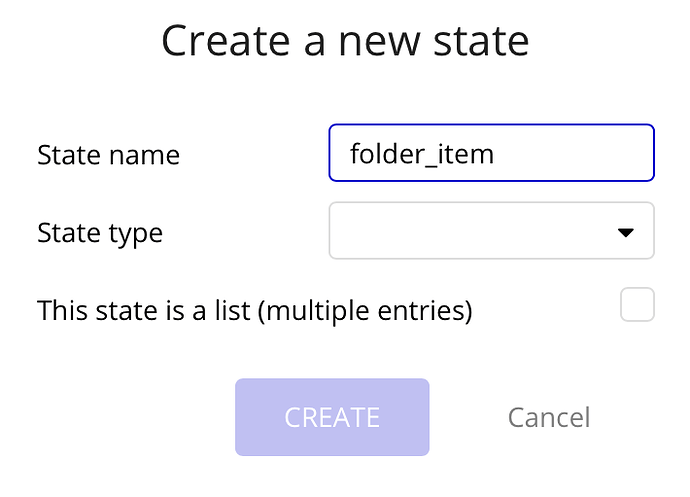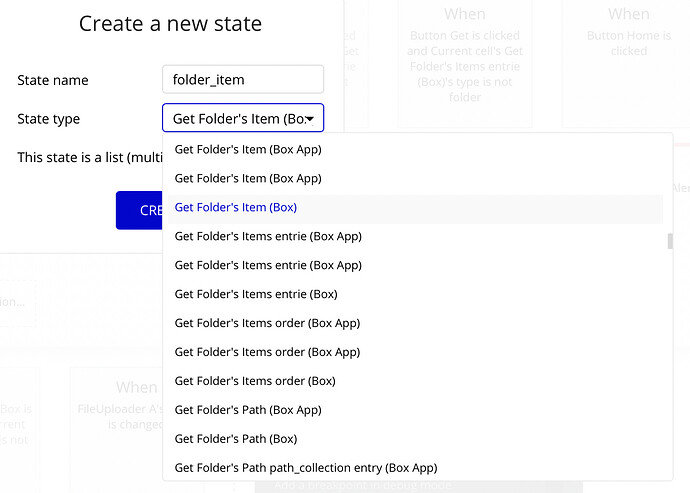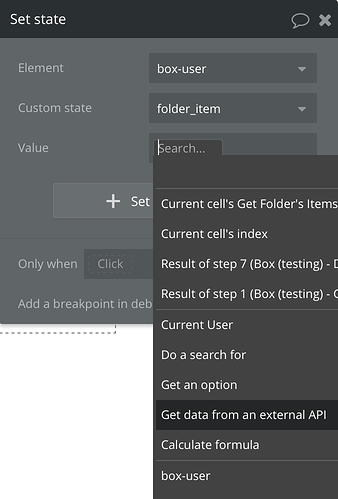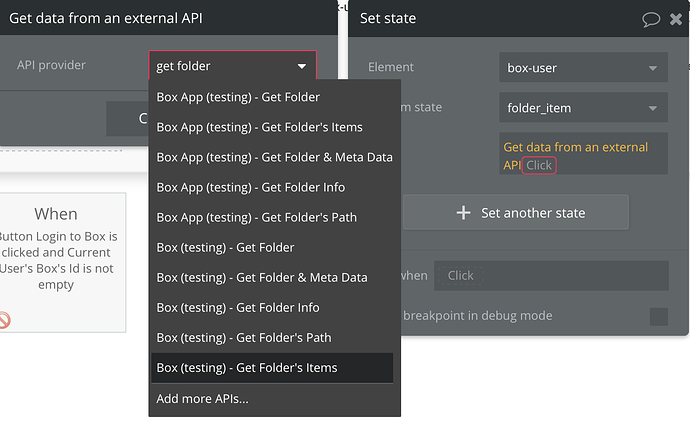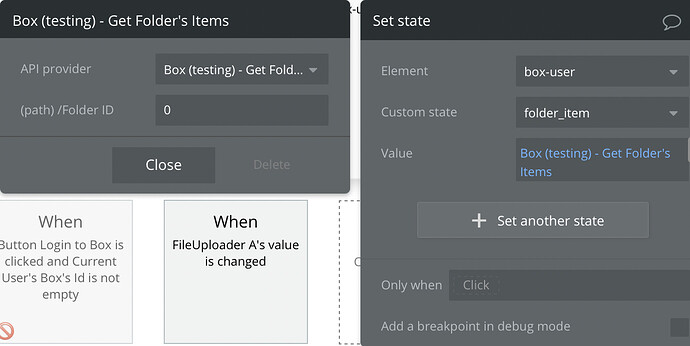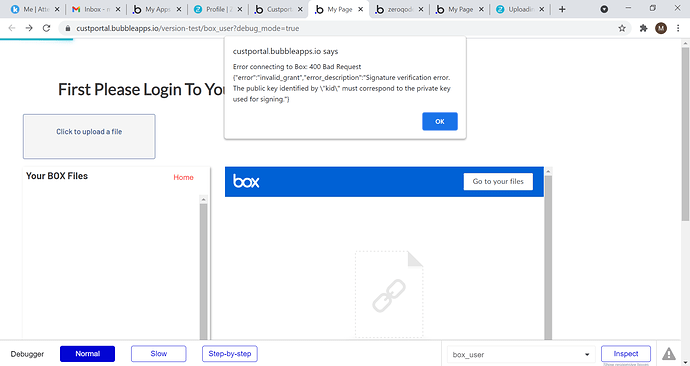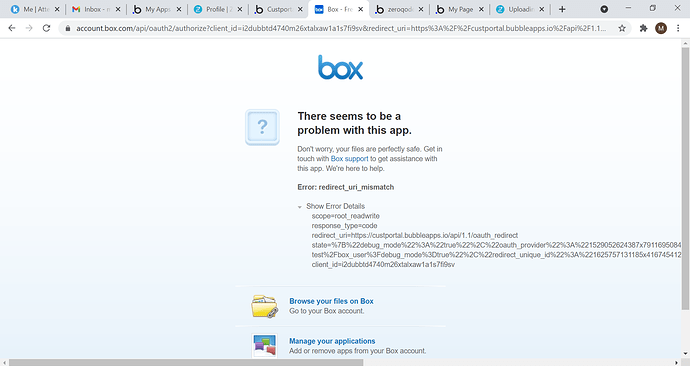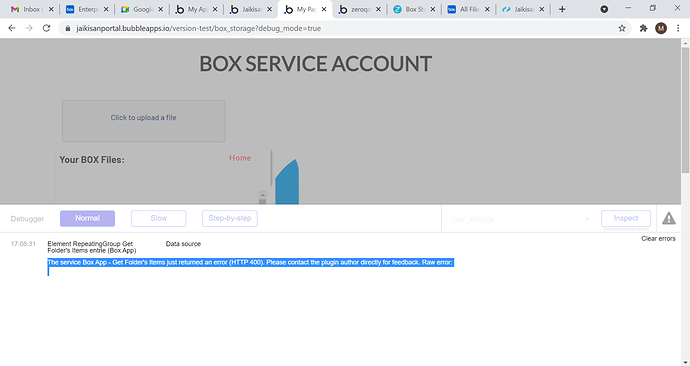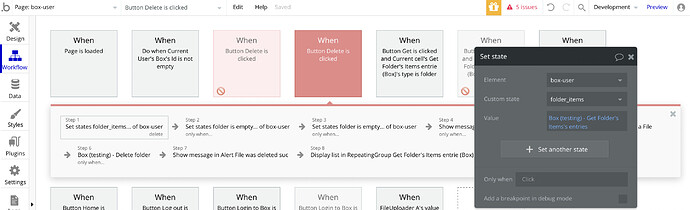Here I m sending you 2 screen shots 1 screen shots is of zeroqode demo editor and second is mine custportal u will see in your screen shot when the delete button will click then in action how you get box- get folder items
in my custportal its not showing me that thing so how to do that
Hi @groovyblues90,
Thanks for reaching out.
In order to use the plugin actions in your workflows, it is required to add the plugin element into your working space.
Just locate the element from your left visual menu list, and drag it onto your page.
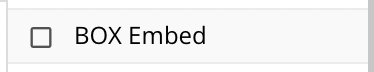
Then, you will see the workflow actions.
Best,
Alex
No Alex it had add this plugin element in my work space Here In this pic u will able to see that in this pic nut get folder itmes is not shown in workflow can u please see and also error 400 is showed can u please help me out what to do
Custportal|690x366
Hi @groovyblues90,
Thanks for feedback. Then if the element is placed onto you working space, just type in the action name here:
And you will see the results. So if you need to get the folder items, just type in Get Folder’s Items and it will show you the action.
Best,
Alex
Now what Should I do please help me out its really urgent
Hi @groovyblues90,
Thanks for feedback. I’m afraid might be a bug indeed. We just double checked on it, and it seems that this action doesn’t exist anymore, but for some reason it is still implemented in our demo workflows.
Please let us dive a bit deeper into your request and try to solve it as soon as possible. 
Best,
Alex
hi alexander can we do a google meet please wanted to discuss some thing related to box.com storage user oauth
Sorry @groovyblues90, we can only offer support via chat/email/forum. If you’d like to learn more about Box service, I can recommend you check their docs here.
However, we actually have an update for you. You were right, our demo is using an action which is not available anymore. The Get Folder Item’s action was actually changed to a data call, but it remained as a workflow action in our demo setups.
Which is why you are not able to find it in your workflow actions list. But no worries, because you are still able to use this feature even in your workflows. It just requires a bit of a different setup.
Use the Set state of an element action:
Then select any element you want to create this state for (you can use your working page):
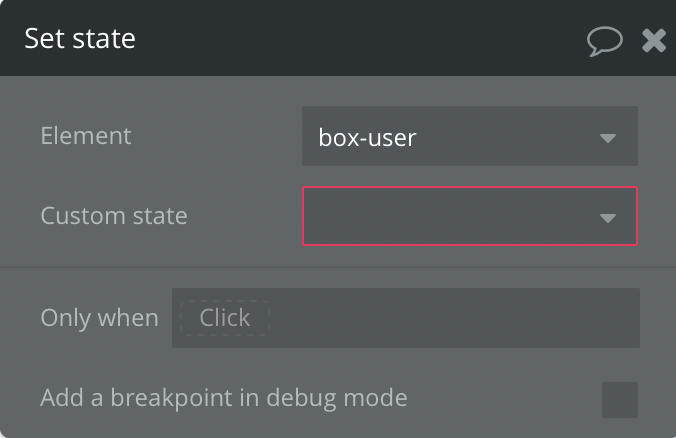
Then create a new custom state:
You can give it any name you want (e.g. “folder_item”):
And for the state type you select that data call to get folder items:
For the state value you select to Get data from an external API:
And here you select the data call to Get Folder’s Items:
And then you simply type in a Folder ID and you are good to go:
Sorry for misleading. Let me know how it goes.
Best,
Alex
Hi Alexander Can u share scree shots of how to create folder in box in bubble io and also what will be the parameters and values to be inserted to create a folder and there is one error showing so please help me out with that Can You Please Help me out with This Error What To do
Hi @groovyblues90,
Thanks for feedback. We’re actually rebuilding the demo setups on our side with this data call. So when it is going to be ready I will ping you here so you will be able to check all the setups to replicate on your side as well. 
I’ll get back to you asap!
Best,
Alex
Alexander what i am saying is understand my purpose for building this portal is
there are many customers who will login with their details
once they logged in so they have to upload some documents
so our requirements is once the particular logged in then a folder should get created automatically in box and then the documents should get uploaded in that particular customer folder name
Hi @groovyblues90 ,
Thanks for feedback and sorry for delayed reply. You can actually use the plugin features to accomplish your app preferences. You can upload files by using Bubble’s native file uploader for example, like in our demo.
By the way, we have fixed the issue and now our demo is using the correct data call, saving its value into a state and then performing the rest of the workflow for the Delete button:
Please check it here.
Best,
Alex