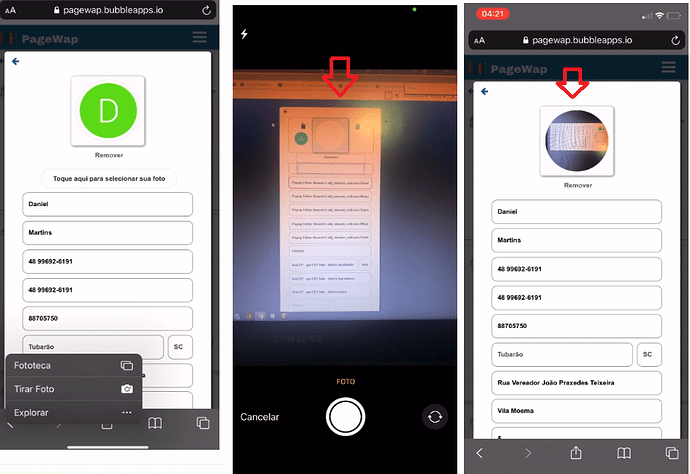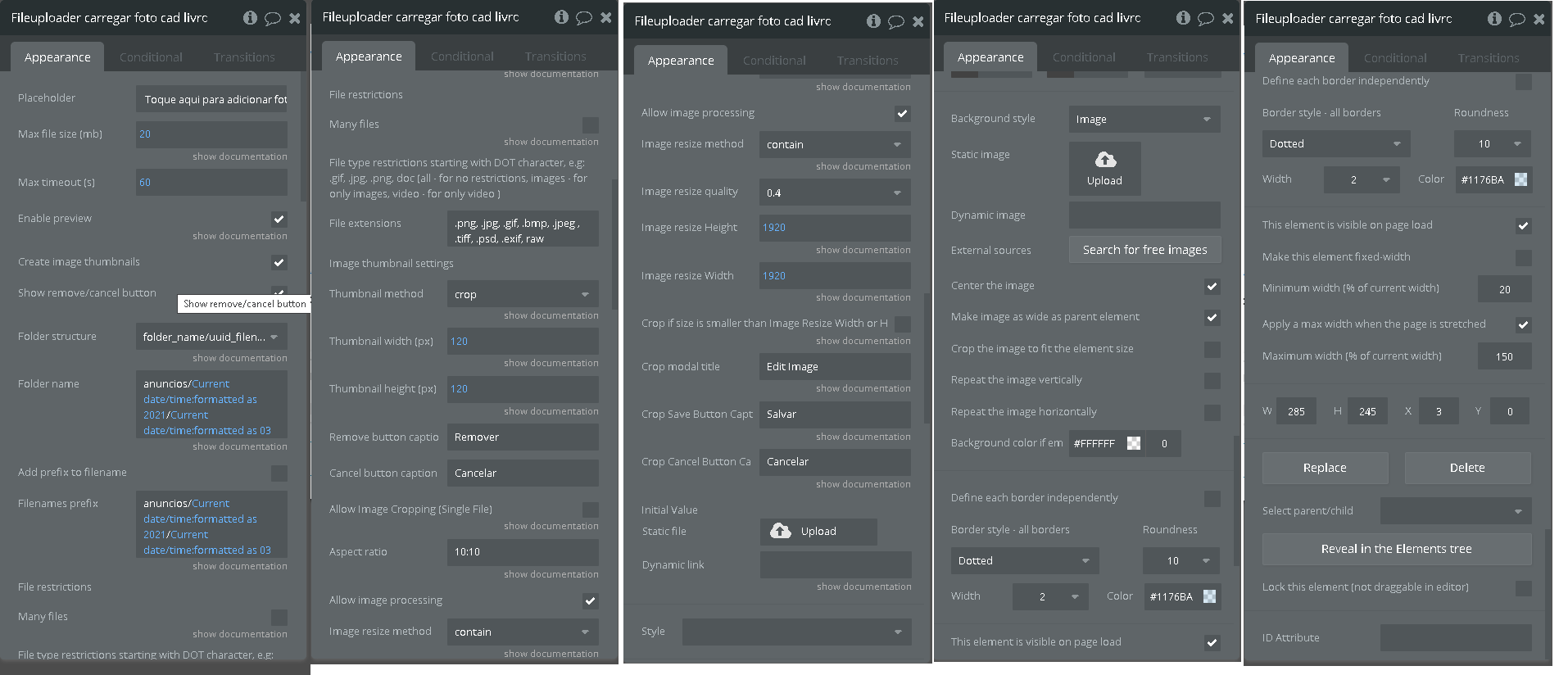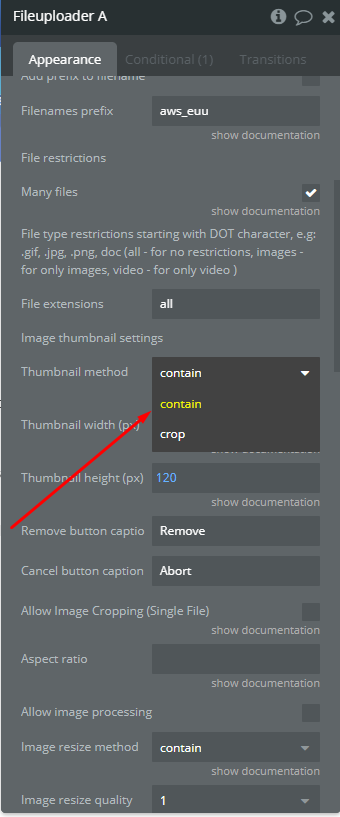Hello, I have a problem. when I take pictures from my cell phone to upload to aws, the photo comes out on the side. The same is true with the front camera. do I have to do any different settings? my cell phone is an iphone xr. Thanks.
Hello,
Thanks for reaching us.
Firstly, please specify which exactly Plugin do you use for your application? It will help us to provide you a detailed response.
I’m afraid that we can not reproduce or investigate this issue without more info. Can you please attach the screenshots of your current settings for this action?
Also, please let me know if you tested the possibility to upload the images to your AWS from another mobile device.
Regards,
aws upload plugin
this is already an error known to you. Aren’t you going to solve this problem?
Hello, @elvis.scorpioni
Thanks for your question.
Please allow me to note that mentioned thread with the “Move and Rotate element Plugin” discussion does not refer to the AWS File uploader plugin and the problem you just encountered but relates specifically to this plugin: https://zeroqode.com/plugin/moveit---move--rotate-bubble-elements-1528983955089x560396967758004200
Please allow me to advise you following steps in order to fix the issue:
-
Please try to upload a photo from your mobile device ( internal phone memory), but not by doing a photo.
-
If you faced the same issue (cropped photo), please attach your current settings of all plugin elements (File Uploader, S3 Objects, File Uploader No GUI ).
Additionally, kindly ask you to let me know the exact plugin’s title, which you use in your application.
Thank you!
Regards,
o problema só acontece quando tiro uma foto. se selecionar uma imagem funciona perfeitamente.
o plugin é o “aws file upload”
Hello, @elvis.scorpioni
We have tested the application using your settings and detected a possible cause for the cropped image.
Allow me to advise you to change the Thumbnail method from Crop ( as indicated in your application) to Contain.
Please try these changes and let us know if it works now.
Regards,