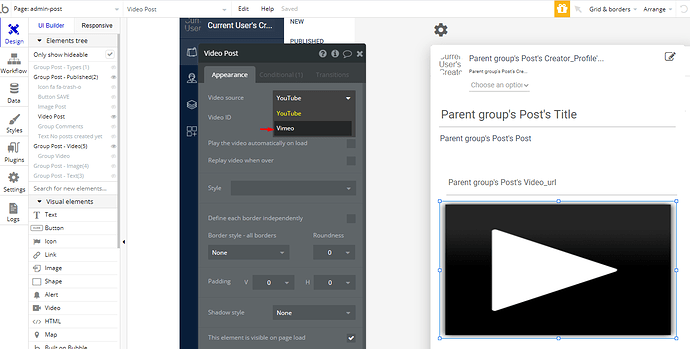Hi,
I bought your template for patreon.
The issue I’m having, is that when posts are locked with a tier, when unlocked, people can access the youtube video link by clicking on the emb logo, which then means they could share this link further… We really want to prevent this. These videos shouldn’t so easily sharable.
Is there a way to block that? Like remove the link from the youtube embbed?
Would you recommend another video hosting system that would prevent such thing?