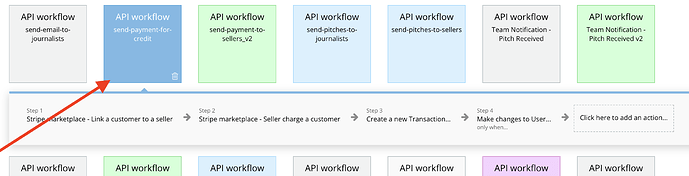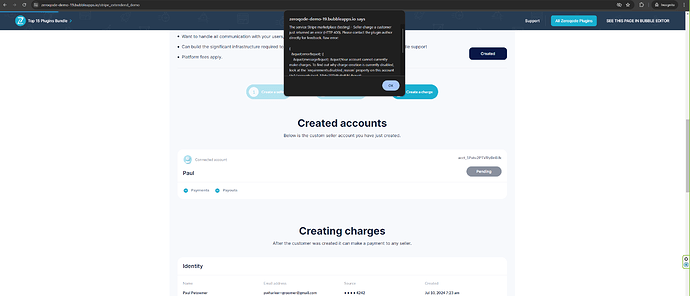Everything worked fine yesterday, but now our users can’t buy any credits. Our development version in bubble.io is working just fine, but the live version isn’t…a bit strange on why one version works and the other doesn’t. All the API keys are connected correctly.
Hello @saviorabrams,
Thanks for reaching out!
We usually encounter this issue when the developer and live API keys are not configured correctly. You need to use your Live API keys for your live app, and your Test API keys for your version-test, because they are different keys and you will be able to test things out in live with real data.
If that’s not the case, can you please provide more details like debugger/browser console screenshots (maybe you are getting some errors there), and the video recording showing the issue and your setup? 
Looking forward to your reply.
Best regards,
Gulce
@Gulce was able to solve this issue a few hours after posting. A customer ID in the live version was changed. Till this day, I’m not sure why it changed but everything is fixed.
Hi @saviorabrams,
Glad to hear you got it sorted. Please let me know if you have any other questions.
Have a good day!
Best regards,
Gulce
I am having a similar issue with the demo. When I “charge $100” to a customer connected to a seller, I get an error. “Your account cannot currently make charges”. I would think you would use the Test version of the Stripe account and follow all protocols in your demo to be sure the setup flow is complete enough to complete the demo.
I’m using the demo as a way of certifying that my knowledge and workflows are configured correctly. In other words, a working example (demo) is incredibly valuable to be sure I’m not following a path that, for instance, is no longer supported.
Thanks in advance,
Paul
Hi @pwharker,
The reason you encountered this error message when creating a custom account is that the account you created is not approved in Stripe. When creating a connected account, you need to provide more information, and if you do not, the account cannot be approved. All of this information can be viewed in your Stripe dashboard.
Using the details already in the inputs when creating a seller, you will be able to successfully create a charge!
Best regards