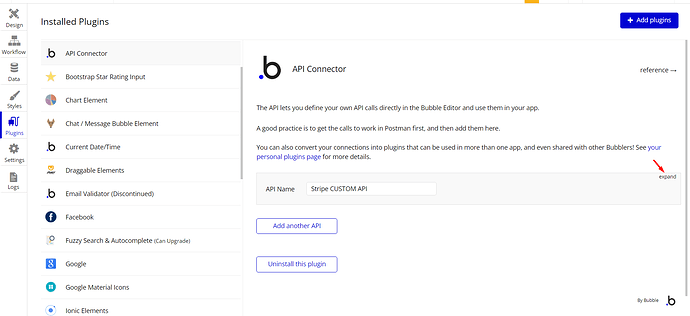Hi @mf1,
Thank you for your reply, glad the above suggestions were helpful for you.
Now the CV Data gets deleted autmatically, do you have any idea in how to change that? - Unfortunately, it’s not clear enough what could possibly go wrong without additional information.
Would it be convenient for you to provide more details regarding your use case?
Namely, screenshots and screencasts of your workflow setup, the name of the page where the CV is created, the issue you see, and the expected result, for screencast recording I can suggest using the Loom tool.
Please record a video with Bubble Debugger ON in step-by-step mode, inspect the workflow steps for any empty value if it’s created or is saved, and share a link with us so we can understand better your use case.
These details will help us reproduce your setup on our side and look into it.
Thank you once again and looking forward to your reply.
All the best,