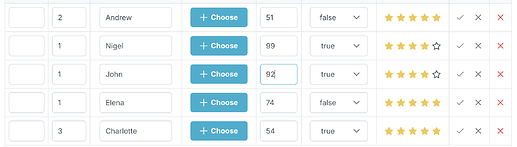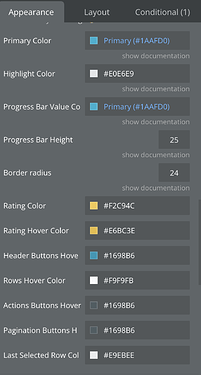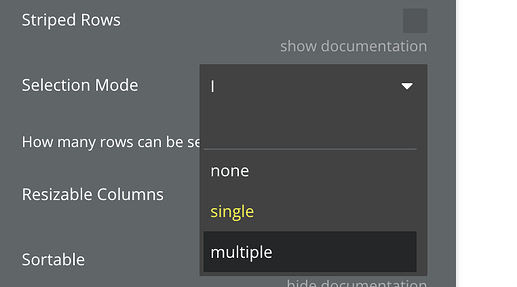If you’re managing data in Bubble, you know that handling large tables can get complicated. Setting up an editable table can help keep everything manageable, making it easier to update, sort, and customize your data. Here are some practical ways to tackle common challenges.
Problem 1: Editing data in the table
Updating tabular data can be tedious if you need to switch back and forth between edit modes and views.
Solution:
You can make changes directly in each cell, similar to working in a spreadsheet. Just click on any cell and update the values without needing separate forms or pop-ups, making data entry quick and straightforward.
Problem 2: Sorting and filtering Rows
When you have a large dataset, finding specific information can be challenging if you can’t quickly sort or filter the data.
Solution:
You can sort columns by clicking on them and apply filters to narrow down the data you’re viewing. This is particularly helpful when you’re managing data like ratings, progress, or dates and need to locate specific entries.
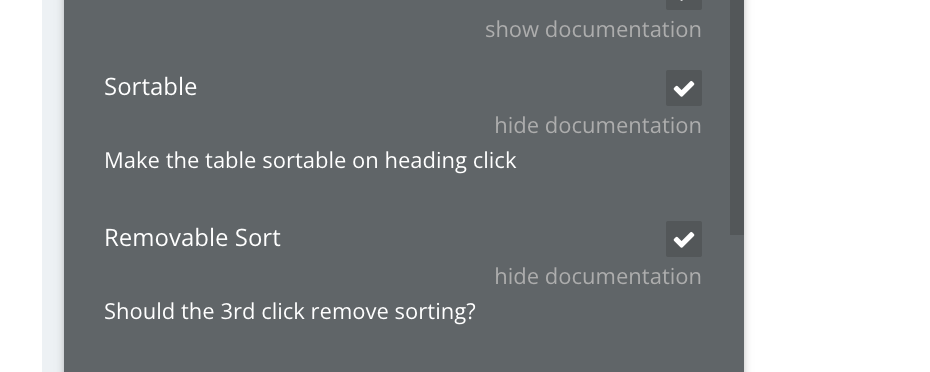
Problem 3: Customizing table appearance
If you want your table to blend with your app’s branding or highlight certain data points, a basic table might feel limiting.
Solution:
You can match the design to your app’s theme. You can customize elements like the progress bar, ratings, and row highlights, helping you create a table that’s both functional and visually cohesive.
Problem 4: Selecting and managing rows
When working with multiple rows of data, selecting specific entries for bulk actions can be tricky without a robust selection feature.
Solution:
You can enable single or multiple row selection modes, allowing you to choose specific rows for batch updates or other grouped actions. This makes it easy to manage multiple entries at once, saving you time on repetitive tasks.
Problem 5: Handling different data types in one table
Managing a variety of data types, like text, numbers, dates, and files, in a single table can be challenging.
Solution:
Editable tables often support multiple data types, allowing you to include text, numbers, dates, ratings, and even file uploads in the same table. This means you can handle complex datasets all in one place, without needing separate tools for different data formats.
Happy to answer any questions!