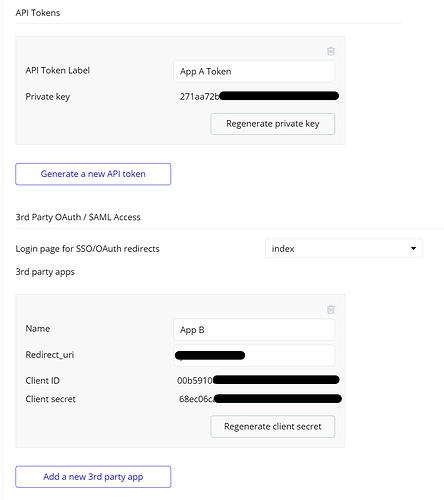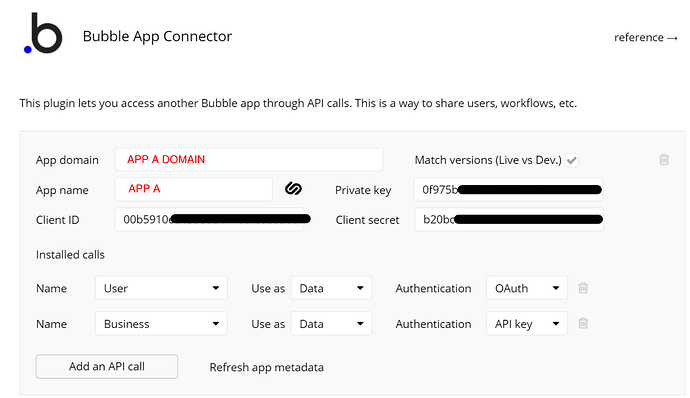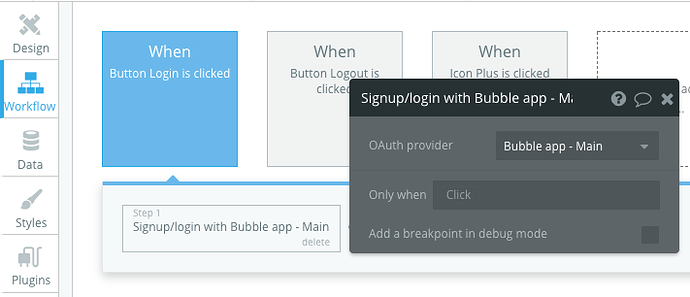Hello, @buildlink
Thanks for your question.
First of all, allow me to recommend you to address your issue to the Bubble Support Team (support@bubble.io), because your request related to the Bubble functionality, and not our products.
However, allow me to advise you to check a few things:
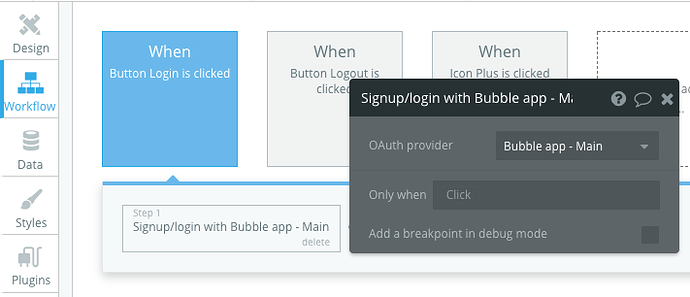
-
You’re all set. Try App B in run-mode > click login > you will get redirected to the signup page on App A > once logged in, you will get redirected to App B landing page and the user’s login details will be stored on both apps. Note that login is ‘User’ type data that is special in that it gets stored in both apps. Any workflows you drive from the App Connector for App A (main) will run in App A and store data only in App A.
-
If you want to pull non-user Data from App A (main) into App B (sub), the ‘expose Data API’ will now be useful. You will expose that data type from App A (main) settings and then be able to select it from the app connector under add a call / Installed calls and then use it in elements within App B (sub) like any other ‘do a search.
Also, please check that you are using the unique domain for both applications.
Hope it will help you.
Regards,