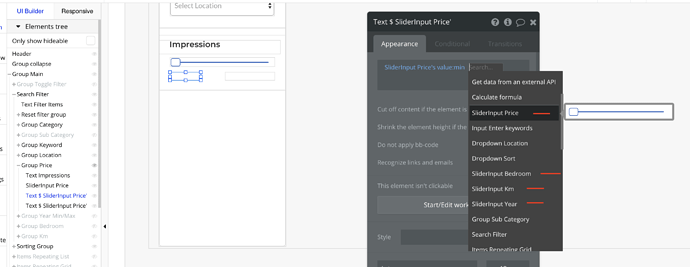please see the attached image. How do I change the dynamic element name? They seem to be all “hard(no)coded” and I don’t have an option to change it to “SliderInput Impression…” was this created as a reusable element or is there a place to edit these values to reflect the next data column header?
I just had to rename the group element and the name updated in the SliderInput field. I think I solved this one.
1 Like
Hello, @AlexaAnne!
That’s great! Glad that you have figured out this on your own.
If there any help needed, feel free to ask 
Regards,
1 Like
Please advise me on the best way to move data between pages …as described below. Using the classify template from @zeroqode orks great!
- I am looking to add a button to allow the logged in user to add data item(s) to a “holding bucket or cart”
- the user can then access the holding bucket and add new data points (like a note or date) while reviewing the data item(s) in the holding bucket and click a “save all” button that will create a dynamic page and this would be a unique URL page