Dear Zeroqode,
I have tried your plugin and it works great displaying a UUID on page either in a text or input box. However When I try to save the generated ID in a workflow it doesn’t work… any idea why? and how? 
Cheers
Peter

Dear Zeroqode,
I have tried your plugin and it works great displaying a UUID on page either in a text or input box. However When I try to save the generated ID in a workflow it doesn’t work… any idea why? and how? 
Cheers
Peter
Hi @peter5, thanks for reaching out.
To enable saving the generated ID, please do the following:
Enable the auto binding option on the plugin element
Create the corresponding field (for example in User data type)
Choose the created field as “Field to modify” on the plugin element
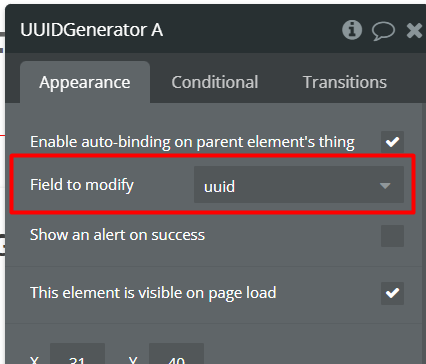
*Create an element where you can indicate this data type as a source (group, RG, etc.)
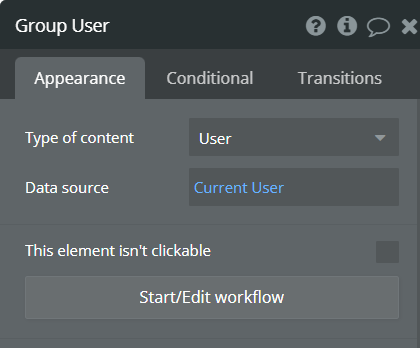
*Check/change the privacy rule accordingly for this field type.
This way, you will have the UUID recorded within indicated field type (allowing you to use it within workflows)
See this test page as a setup reference: Zeroqode-demo-17 | Bubble Editor
Also, for more information, please see the Bubble guide: Saving Data - Bubble Docs
Hope it helps. Please let me know if I can help with anything else related to our plugin 
Regards,
hi, I am using v 1.9.0 of your plugin. I had the same problem.
When I drag the uuid plugin into a group and open the plugin’s properties, I don’t see any checkbox to enable autobinding on it…
Not sure what I’m doing wrong, help is appreciated.
Hello @michaeljjs,
Could you please provide information on what bubble version you are using?
Also, I would like to ask you to record a short video of you setting up the plugin including how you put the UUID generator element on the page.
Thank you for your cooperation!
Best Regards,
Daniel.
Hello @michaeljjs,
From your video, I assume that the plugin you are using might be not from Zeroqode. Could you please send a screenshot of the UUID Generator plugin you are using from the “Plugins” tab?
Thank you for your cooperation!
Best regards,
Daniel
Solved… you have two plugins listed in the Plugin Page. The one I showed above is somehow not right… I uninstalled it, and installed the second appearing one. It now shows the auto-binding.
Hello @Michaeljjs,
Great to hear that you’ve resolved the issue!
Using the correct version of the plugin is essential for ensuring all features, like auto-binding, work as expected.
If you have any more questions or face any other challenges with the Zeroqode plugins or anything else, feel free to reach out. We’re here to help you make the most out of your experience with our tools and services.
Happy building with Bubble and Zeroqode!
Best regards,
Daniel
Daniel, the issue with the 2 Zerocode UUID plugins listed in “Add Plugin” is still there in Bubble and highly confusing. After 3 hours of debugging, found the first one listed simply doesn’t work if you want to save a UUID to a database. Better to remove that plugin?
Hello @martijn.moret, 
Thank you for bringing this to our attention. I will check with our developers regarding the 2 UUID plugins listed in Bubble. We aim to ensure that all our plugins are functioning correctly and appreciate your feedback on this matter. We will investigate the concerns you’ve raised.
Thank you again.
Best regards,
Daniel.
Hello @martijn.moret, 
Please accept my apologies for the delayed reply.  Upon further investigation, it’s important to clarify that these are indeed two separate plugins from Zeroqode:
Upon further investigation, it’s important to clarify that these are indeed two separate plugins from Zeroqode:
We have recently created a demo page for the first plugin after your comment. I have checked the process of creating a UUID and saving it to the database using the first plugin, and it is working correctly on our end:
Could you please provide more details about the specific issue you encountered when trying to save a UUID to the database? Error messages, screenshots, or further description of what happens when the issue occurs would be extremely helpful. This will allow us to diagnose the problem more accurately.
Thank you for your cooperation.
Best regards,
Daniel
I tried both UUID generators. I enabled autobinding but it did not update. I used the other UUID generator but it won’t save to a database entry. You can see in the screen capture that the UUID is generated not saved. I can reference “uuid_generator B’s Generated UUID” and use it in a pop up message but I just can’t save it. The idempotency_key is defined as “text” in the database.
Hi @rick2,
Thanks so much for your message!
I have created a simple setup to demonstrate how the plugin should be configured to use the autobinding feature, which you can check by clicking here. As you can see, the plugin is generating the UUID and automatically assigning it to the entry from the repeating group without any extra workflows.
In order to replicate your setup and understand the behavior you are experiencing, could you please send us a screen recording using a tool like Loom.com? Please include how you are triggering the UUID element, the actions, and how you are trying to save it. Since you mentioned an issue with autobinding, could you please include the element settings as well? Another helpful detail would be to show the workflow triggering with step-by-step mode using the debugger tool.
We will try our best to understand your concerns and get to the bottom of this 
Best regards 
Let’s focus on the non-auto binding plug in first.
You can see the workflow in my original post. I am triggering the workflow when a button (Complete Order) is clicked (Point-of-Sale App). The UUID is generated and you can see it in the “Thing to Change” action where Idempotency = UUID value. Idempotency_key is defined as “Text” in the Data Types.
Action to save the UUID
The debugger shows Idempotency_key = b19219f0… but as you can see the evaluator shows the Idempotenty_key is empty.
I can write a random string to Idempotency_key in the same workflow and it works fine, however the UUID is not stored for some reason. I have put in pauses to see if it is timing, but that does nothing.
I created a video but an unable to post it. If you have advice on how to post, let me know.
Rick
Hello @rick2
This is Gulce from the Zeroqode Team. Let me jump in here.
I was able to reproduce the problem, and we are currently investigating the root cause. I will get back to you as soon as I have more information to share. I appreciate your patience. 
Best regards,
Gulce
Hi @rick2
We’ve updated the plugin to include a new event called ‘UUID created,’ which allows you to make changes to an item under this event. Could you please upgrade your plugin to the latest version (version 1.13.0) and give it a try?
If you experience any further problems, please let me know. 
Best regards,
Gulce
Gulce,
Thanks for the quick debug and update. I just tested the updated plug-in and was able to successfully save the UUID into the database.
Thanks again, for the quick fix. Great job !
Rick
Hi @rick2
Glad everything is working now. Please feel free to reach us again when you need some help or assistance. It will be a pleasure to cooperate. 
If you’re enjoying our plugins, and have some spare time, we’d love for you to rate them. Simply go to the Plugins tab in the Bubble editor, search for the plugin by name, and award it the stars you think it deserves.
Also, if you’re willing to share your entire experience with Zeroqode, we invite you to do so at: Review. Your feedback is incredibly valuable to us and the Bubble community.
Thank you and have a great day!
Best,
Gulce