Hello,
I’m using the video player in a RG.
I need the user to be able to pause it clicking on a button, but I can’t select the video player in the dropdown menu of the workflow.
Did someone find a way to do it ?
Thanks for your answers 

Hello,
I’m using the video player in a RG.
I need the user to be able to pause it clicking on a button, but I can’t select the video player in the dropdown menu of the workflow.
Did someone find a way to do it ?
Thanks for your answers 
Hello, @senorcodecat. Thanks for reaching out.
You should have a video player element on the page, to make Bubble Editor able to provide you with the variants in the Element drop-down.
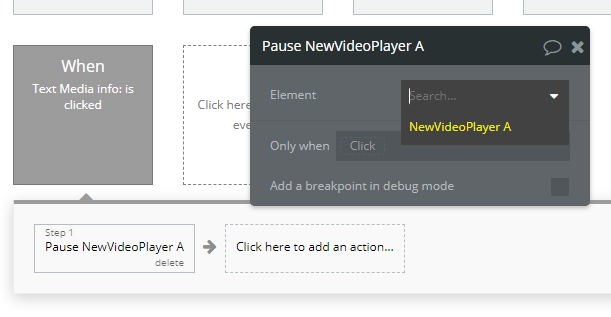
In a case if you have the plugin element on the page, please try the following:
I hope it helps 
Regards, Kate
Hi @kate ,
Thanks for your answer.
I confirm you that the video plugin is on the page.
Also, we did 1, 2 & 3 already, and nothing worked until now …
Can you please add our support@zeroqode.com email as a collaborator of your app? Also, please:
Note: you can add our support email as a collaborator of your app even if your app is on a Hobby plan.
Also, you can take a look at the example on how to set the “pause video” button, within the repeating group here:
Regards, Kate
Thanks for sharing the access to your app! I have found the reason why you can’t see the Video Player element in the PauseVideoPlayer action drop-down - you are using the deprecated plugin element.
Please use the NewVideoPlayer element instead - then you will be able to choose it in the workflow as an active option.
Regards, Kate
Thanks for providing the edit rights in your app. I have created a zq_test page and made a few tests. As a result of my investigation I can recommend you to delete your NewVideoPlayer element from the feed repeating group and recreate it on the same place. I have done this on the test page and the NewVideoPlayer element has appeared in the workflow (action PauseNewVideoPlayer).
@senorcodecat, update:
I have checked your another app version (pre-alpha) with my dev colleagues and here is what I have: as you have mentioned in the Intercom message,
The only way to access the Player element in an RG is to have the element button calling it within the same repeating group. If the button is outside the repeating group, it does not show up in the workflow element dropdown at all. Can you confirm this is a bug?
there is no way you can use the action “Pause NewVideoPlayer” for the on-click event when the button (“back” for your case) is placed outside the repeating group, where the NewVideoElement is used.
I confirm that this is not a bug, but an expected plugin behavior, according to editor conditions. Unfortunately, it is not possible to stop the plugin, using the button that is not placed within the same RG with the video player element.
Thank you for your patience, time, and understanding 
Regards, Kate