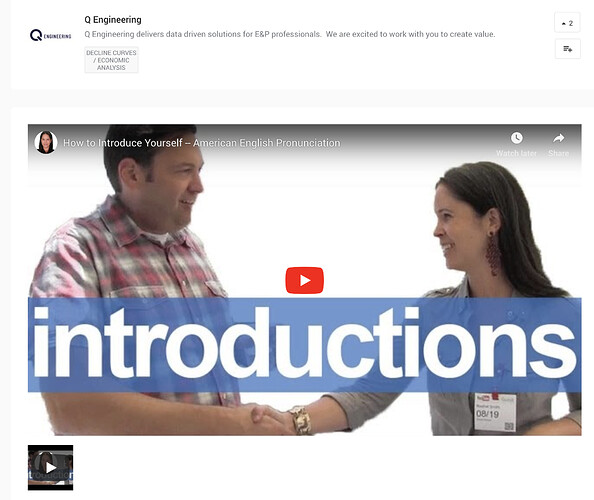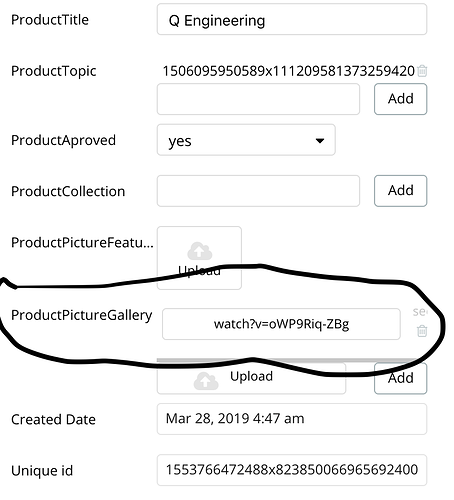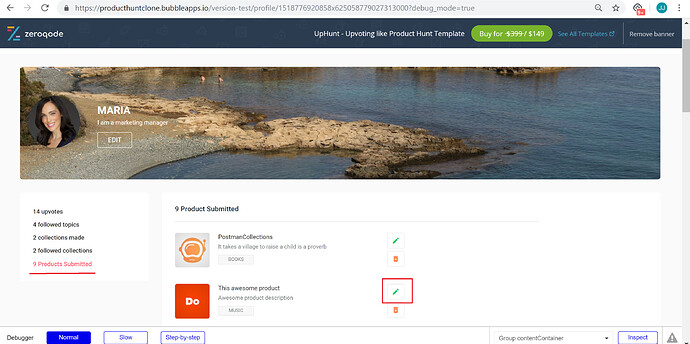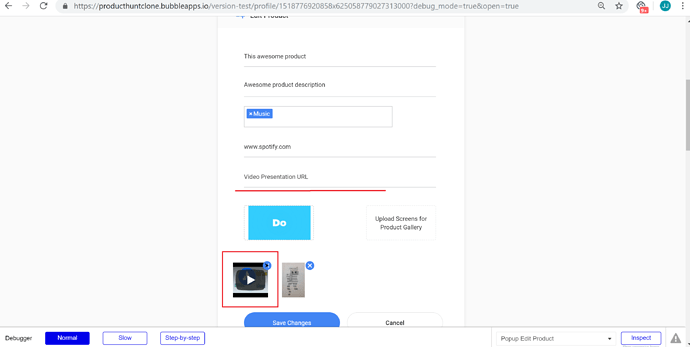Hey guys - I’m using the Product Hunt template and ran into a little bit of an issue I haven’t been able to figure out.
I’m trying to replace the video from the template with another youtube video URL
As you can see the URL for this video is listed here, however, you only have the option to upload a file.
The data type is “list of files”
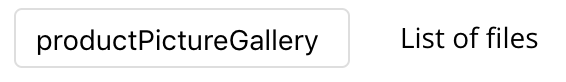
Any advice on how to fix this?