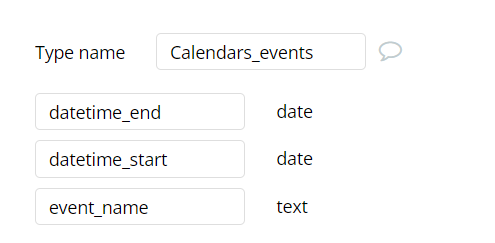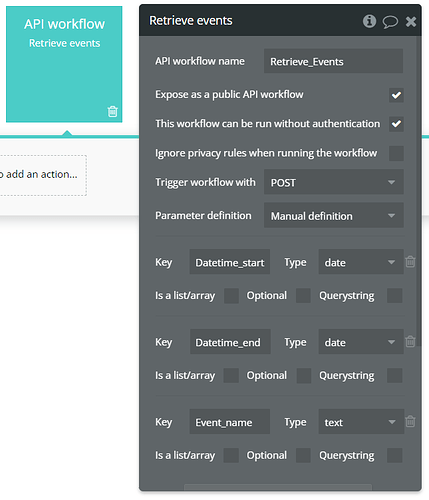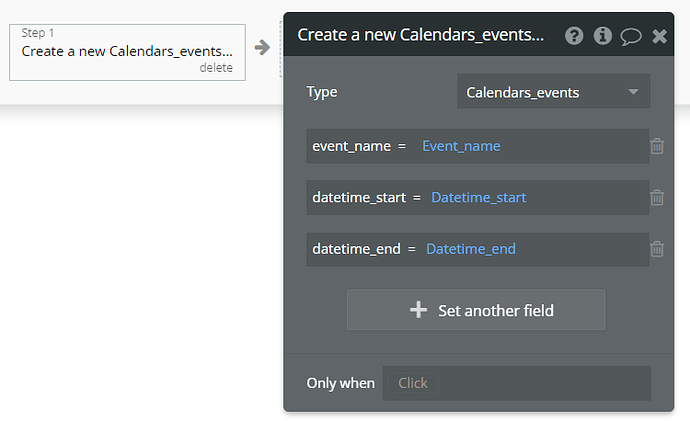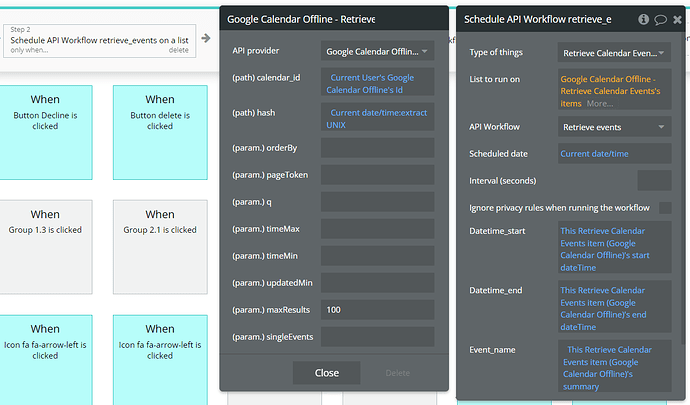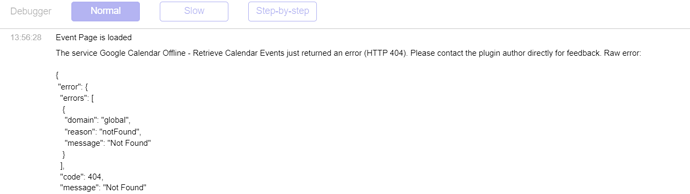Hi everyone,
I’m building a marketplace allowing sound engineers to offer live & remote services for artists.
I’m using the plugin “Google Calendar + Offline” for letting sound engineers log in their calendar and manage their bookings.
So far, everything seems to work.
Users can log in their google calendar, retrieve their calendars and view/create/delete their events.
They even stay logged in using a refresh and access token.
I just have an issue and I don’t know if it is possible with to do it with this plugin.
I would like to let artists view sound engineers’ calendars when booking.
All events would be marked as “booked”, it is just to view the seller’s instant availability when booking.
I’ve tried to store users calendar’s id in the database (with the right privacy settings), but I can’t make it work.
Does anyone have an idea on if it is possible? And if so, how to make it work?
Thanks a lot for your help!
Sylvain