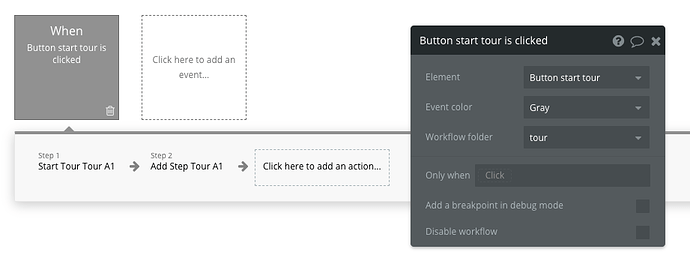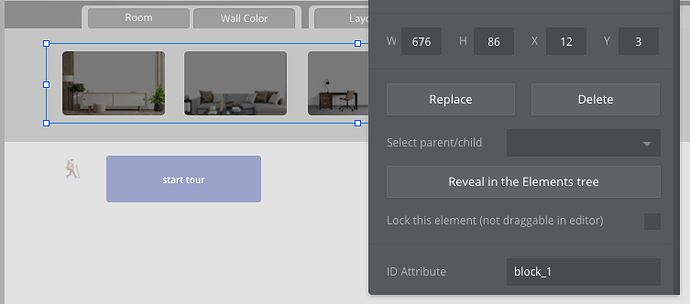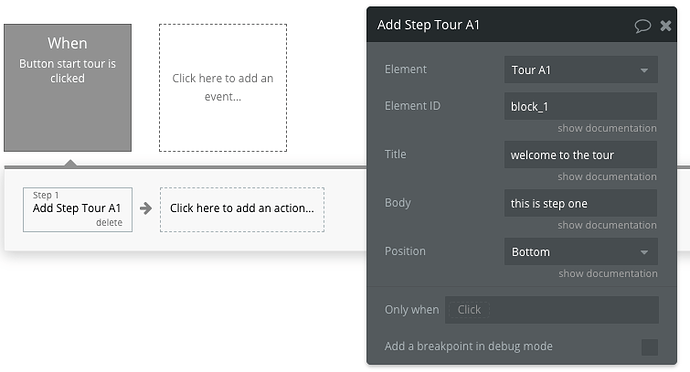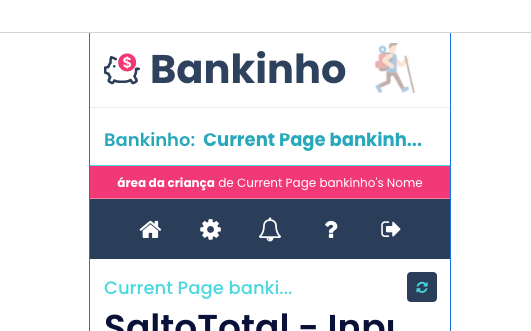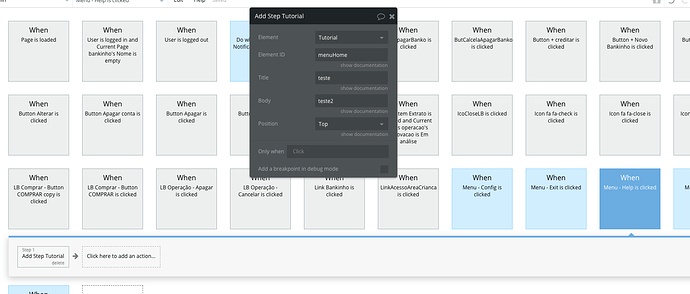Just purchased your Walkthrough plugin. I set it up and immediately got this error (screenshot): 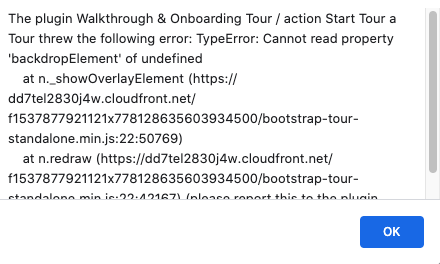
Also attaching screenshot of the workflow - just launching from a button for now. Is this the correct way to set it up? (ID tags have been added to the pertinent elements, etc)
Thanks!