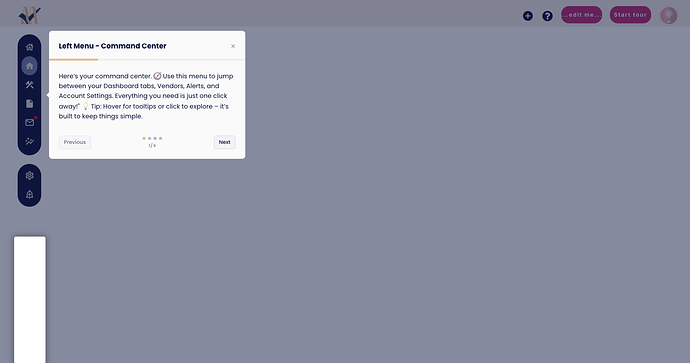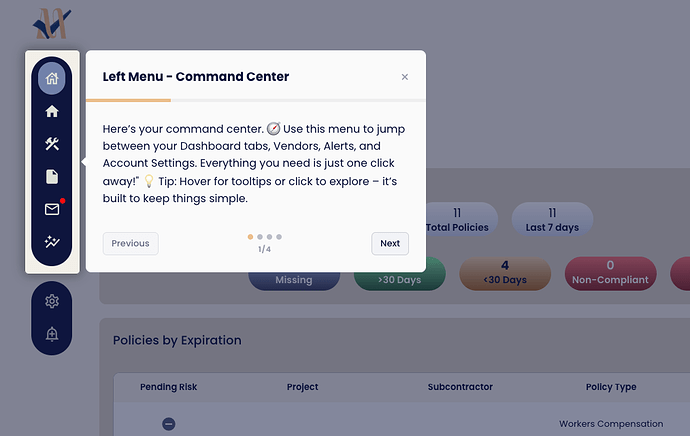I’m working with a SPA. How would \ I show tour steps from parts of the app that are hidden until certain conditions occur? Thanks
Hi @rcorsano113,
Thank you for your question about the Walkthrough / Onboarding Tour Plugin.
To show tour steps from parts of your SPA app that are hidden until certain conditions occur, you can:
- Set Up the Tour Steps: Configure your tour steps in the Walkthrough plugin settings within your SPA. Each step can be tied to a specific element on the page.
- Use Conditional Visibility:
- In the plugin settings, for each tour step, you can define a condition under the “Show this step if” option.
- For example, you can set a condition like Current User’s onboarding_completed is “no” or Page URL contains “dashboard” to control when the step appears.
- These conditions can be based on user data, page states, or custom variables in your app.
- Hide Steps Until Conditions Are Met:
- By default, if the condition for a step evaluates to false, the step will not be shown.
- You can chain conditions across steps to ensure the tour progresses only when the user meets the criteria (e.g., after completing a previous step or action).
- Trigger the Tour Programmatically:
- If needed, you can start the tour manually using a workflow action like “Start Walkthrough” and include a condition in the workflow to check if the criteria are met before triggering the tour.
Please check our plugin docs and demo editor for more details:
Documentation
Demo editor
If you need help setting this up, feel free to reach out!
Best regards,
Support Team
Browse all Zeroqode Plugins for bubble

Hi, I’ll give that a try. I appreciate your detailed instructions!
As suggested, I’m moving this comment here.
Hi,
Do you know why the target is offset in this way?
Thanks!
Hi @rcorsano113 ,
Thanks for reaching out!
Could you please share a bit more detail about the offset issue you’re seeing with the Walkthrough / Onboarding Tour plugin? For example, which element is the tour targeting, and how is it positioned on the page? Any screenshots or setup details would be helpful.
Looking forward to your reply to assist you better!
Best regards,
Support Team
Browse all Zeroqode Plugins for bubble

Hi,
I am targeting the upper left-hand menu. Oddly, this issue has resolved itself even though I haven’t made any changes. I appreciate you following up.
Hi @rcorsano113,
Thanks for your update, and glad to hear the issue has resolved itself!
If anything changes or you notice it happening again, feel free to share the details - we’ll be happy to investigate further.
Have a great day!
Support Team
Browse all Zeroqode Plugins for bubble