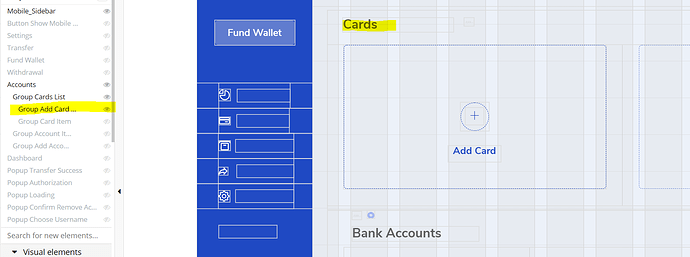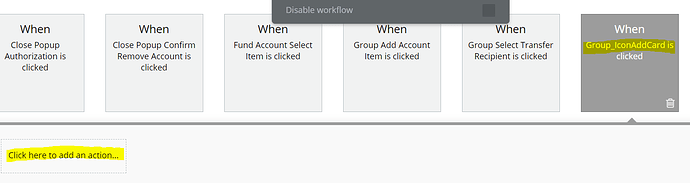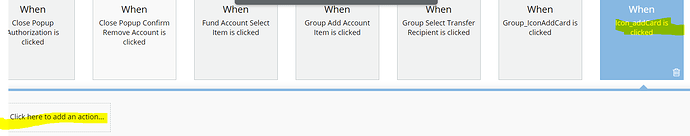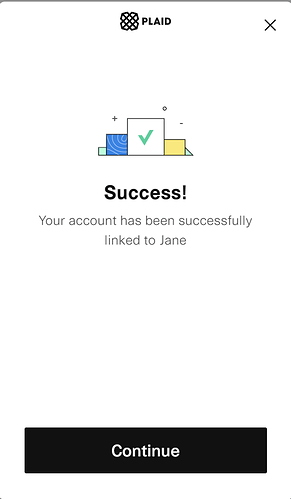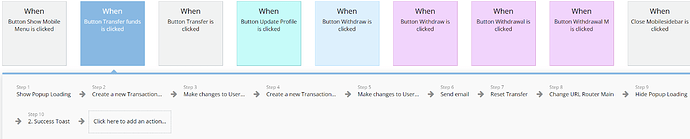There is a card group in the Walletly template but no workflow has been configured in it. In the documentation, there is an object called Card but no instruction about how to add a card.
Hello, @ezhangfintechautomat! Thanks for reaching out.
Would you kindly share the screenshot of which exactly group you mean? And its location (on which template page this group is located)? We will check it. 
Thanks!
Hi @kate
Thanks for the reply! Please see screenshot below for the card group:
Here are the empty workflows:
Here is a screen capture showing a different experience than your video preview:
In your video preview, when a user goes through “add an account” process, after inputting the credentials, the screen should display all accounts belongs to this user. However, when I was testing this process, I only get the above screen. It seems the authentication is good but the widget just didn’t display the accounts. As a result, only the first account gets added.
Please let me know the fix.
Thanks
Amazing! Thanks for the details. Let us lease investigate them and fix the reported issues. It might take some time, but we will do our best to deliver the fixes asap.
Thank you for your patience and cooperation. 
Hi @kate,
I think I found another missing part of this template. The Transfer funds button doesn’t have a step to use Dwolla’s transfer process, see screen capture below:
All it does is update the database in Bubble and display it on the front-end, without actually triggering the Dwolla workflow to actually transfer funds between users.
Thanks!
@ezhangfintechautomat,
Please accept my sincere apologies for such delay with the answer. 
We have removed the workflows you have mentioned in this request:
Walletly Template Add Card Section not Working - Templates - Zeroqode Forum
And investigating the workflow related to Dwolla:
Walletly Template Add Card Section not Working - Templates - Zeroqode Forum
Let us please finish an investigation and get back to you with an update. 
The “transfer funds” button is active and it is needed because it triggers the transfer funds workflow within the platform. It means User-1 can transfer funds to User-2 within the platform, and User-2 can withdraw the funds respectively. The Dwolla plugin is not related to this button.
Thank you for your patience and cooperation. I will let you know once the template will be deployed.
Thanks! 
Thanks for the update!
I’d like to inform you that we have made the template update. It includes the workflow changes which you requested - the “empty” events were removed from the template.
Thank you for your patience and cooperation! 
Have a good Friday and a wonderful weekend ahead!