Hi !
I need to delete a file using plugin Wasabi in Bubble API. How do I do ?

Hi !
I need to delete a file using plugin Wasabi in Bubble API. How do I do ?
In theory there is an action to delete folders and files. Just enter the folder structure but…
In my case this action is not working correctly, it does not locate the file and when doing so it deletes all the contents of the folder. A danger!
It would be much easier to have a delete action through a list of file’s URLs.
I have the images path in a recorder in my database.
I would like to delete only file through API
Hi @eduardo.manus.app, @eduardo.escobar.f,
Thank you for reaching out and for using the Wasabi Cloud Storage Plugin.
In order to delete a specific file from the Wasabi Bucket, you have to use the Delete Files/Folders WasabiS3 A plugin action. You have to specify the Bucket Name, Bucket Region and Location/s.
Location of files or folders, if not dynamic list then separated by comma and space (file1.png, uid/images/, uid/images/file2.png). For folders make sure “/” is trailing with no extra spaces, case sensitive. Use the Delete Bucket action to delete all files.
Please find below an example of a Repeating Group that retrieves the files from the Wasabi Bucket, once the delete icon is clicked the action is triggered and is deleting the file from the Wasabi Dashboard.
I hope the above will be useful for you, in case you meant something different, please provide more details about your use case with screenshots of your setup (group elements, workflow, plugin element, and wasabi dashboard).
Thank you and looking forward to your reply. 
Best regards,
Thank you, Igor!
In my case I’m not using the Retreive Files Action to populate my RG.
When the user uploads files to Wasabi, I create entries called “files” in the Bubbles DB where includes the Full Name, the size, the URL and other properties.
The problem is occurring when we try to delete a file inside other folders, writing dinamically the folder structure. For some reason, Wasabi is not recognizing the “Full Name” and when it does that, Wasabi deletes all the folder content.
In the case you showed, you used the function to delete a file directly in the Bucket root. This is working fine here too.
It seems to me that wasabi does not recognize the Full Name in the folder structure, when this data was recorded in the Bubble database in some way or when we used the option to rename files on upload, which is not my case.
Hi @Igor !
I found out what the problem was and it was stupid of me.
What was happening is that I was deleting the record in the Bubble database that contained the Full Name property that I was using in the folder structure I was sending to Wasabi.
When doing this, obviously the Action of Delete File/Folder went without the Full Name of the file and with that it deleted all the contents of the folder.
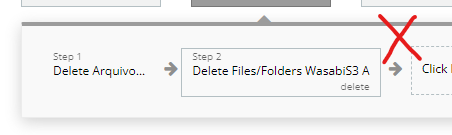
Just reverse the workflow to delete first in Wasabi and then remove the entry from the Bubble database.
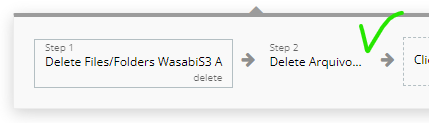
Thank you!!
Hi @eduardo.escobar.f,
Thank you for your reply. glad to hear that mentioned issue is solved. 
In case there will be any other plugin-related questions, please don’t hesitate to contact me, I’ll be glad to help.
All the best,
Hi, @Igor !
My difficulty is I’m using this plugin in an API
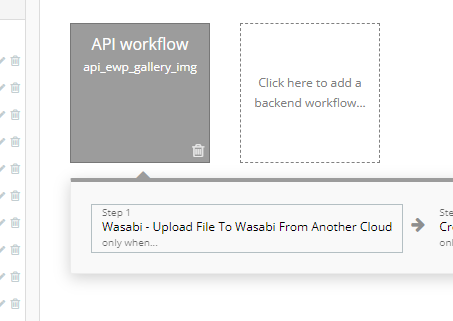
Does the function Wasabi - DELETE File to Wasabi not exist?
Hi @eduardo.manus.app,
Thank you for your message and sorry for the late reply due to the weekend.
Unfortunately, the Delete Files/Folders action is not available to use on the backend.
We’ve passed you’re requested to the developer team for consideration. They will check how feasible would be to add them in future plugin updates. Once any news will appear in this regard, we will let you know asap.
Thank you for understanding. 
If you require any further information, feel free to contact me.
Best regards,
Thank you !
I’m wanting for the new update.
Hi @eduardo.manus.app,
Thank you for your reply.
This feature request was added to the improvement list of the plugin. We will check how feasible it will be to implement it in the future plugin update, but unfortunately, I cannot provide any time frame since this feature request has a low priority at this moment.
I will let you know once any updates will become available, thank you for your understanding and cooperation. 
In case there will be any other plugin-related questions, please don’t hesitate to contact me, I’ll be glad to help.
All the best,
Thank you !
I will be waiting for this new update !
Hello, @eduardo.manus.app.
No, unfortunately, we have no news on the feature request “add the Delete file/folder action for the plugin backend”.
As my colleague Igor has said, this improvement request was added to the list of plugin improvements which is a low priority. Once there will be any updates on this matter - we inform all our users on the plugin page (on Zeroqode and Bubble forums).
Thank you for understanding.
Hello, I also have a similar problem, I can’t delete files in wasabi. I have the link in the bubble database. I already checked the link and it’s correct, however I can’t delete the file, can you help me?
Hi @paulolancha, thanks for your message.
The field “Location’s” requires an exact path to the file stored in the Wasabi service.
For a static file that would mean, for example: bucketname/foldername/filename
Presigned URL is used for sharing purposes and can’t be used as a path to a file, because it includes more information than is required (URL+time+access rights).
Please use an expression that will indicate the exact path to the stored file.
Regards,
Hello, I got it with your help, thanks
Hi @paulolancha, you’re welcome 
If you like our plugin, we would be grateful if you can rate it by going to the Plugins tab in Bubble editor. Find the plugin by name and it gives it as many stars as it deserves
The more feedback we get, the more motivated we are to make things better in Bubble.
Have a great day!
Regards,