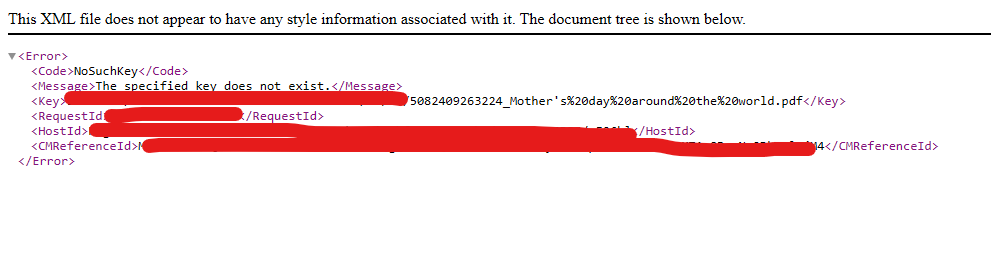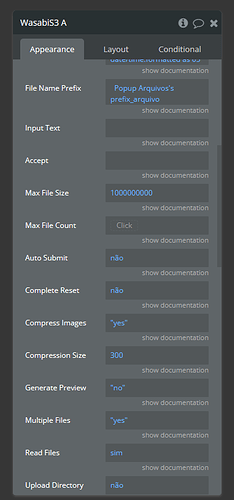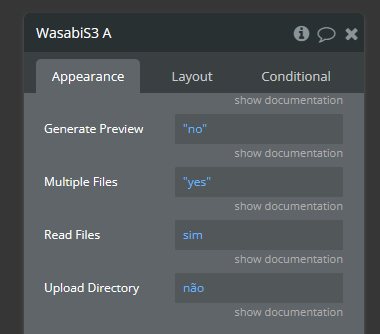In version 1.104.0 or lower, the file extension used to return with the dot next to the extension, example: (.png .pdf .jpg)
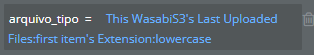
Updating to the most current version, the extensions are only returning the type, but without the dot, example: (png, pdf, jpg).
As a result, file type detection for viewing in my software does not work for new files, since I do a complete type check. For it to work correctly I would have to change the verification to contains (which is more costly in terms of performance)
Is the change in the extension format by the plugin a permanent change or was it a mistake?