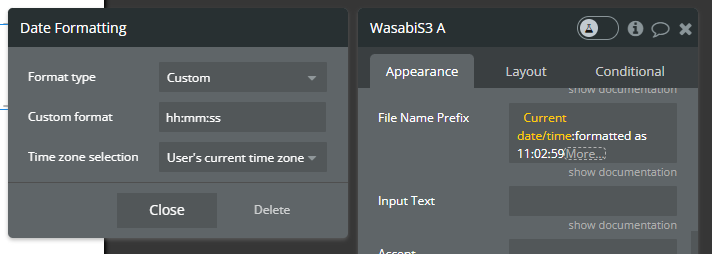The folder path and file prefix information are not resetting when the WasabiS3 Reset File Uploader action is performed.
Furthermore, in the “Upload WasabiS3” event, the file prefix information is ignored and only the information contained in the element is used.
Therefore, if a user sends 2 different files, but which have the same name and file extension, the file ends up being overwritten.
Even though a prefix with unique information is added to the file name, as this information is not reset when performing a “Reset File Uploader WasabiS3”, the 2 files end up having the same name.
I also tried changing the file prefix using conditionals, but once it received a value it is no longer changed until the screen is completely reset.
I look forward to hearing back as soon as possible. Thanks!
Best Regards,
Marcello