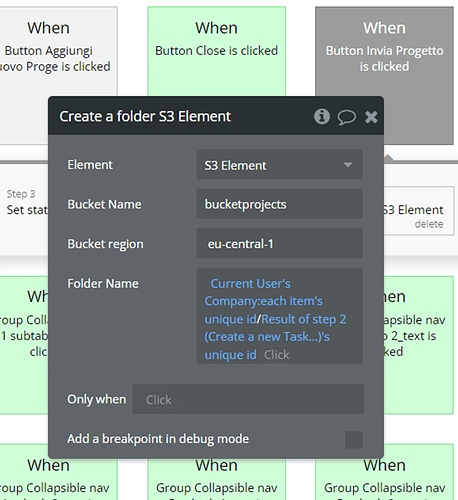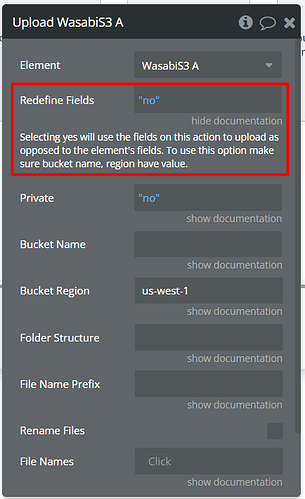Hi Serg,
thank you for your direction.
The issue was a tiny " " (1 blank character) space at the beginning of the Location sintax…apparently this was preventing bubble from creating the subfolder named after the Task’s unique ID.
Now, the folder gets created correctly.
BUT, the issue I have now is that files won’t get uploaded in the correct folder via workflow (“Upload event”). They Location specified under the S3 element itself overrides any other instruction given via workflow.
Tried not having any location path on S3 element itself, yet the workflow can’t command the plugin.
PS: even the guy in this tutorial says the same at min 7:31 External Storage in Bubble Using Wasabi Pt 2/3 - Bubble.io Tutorial - YouTube
Imho, I think this is a bug.