Hello, I cannot achieve to suppress multiple files at the same time. I set the parameter to
folder/filename1.jpg, folder/filename2.jpg
etc dynamicaly, I verifiy much times to this to be ok but it is not working.
and after the wf has run seems the first one in the list is not suppressed :
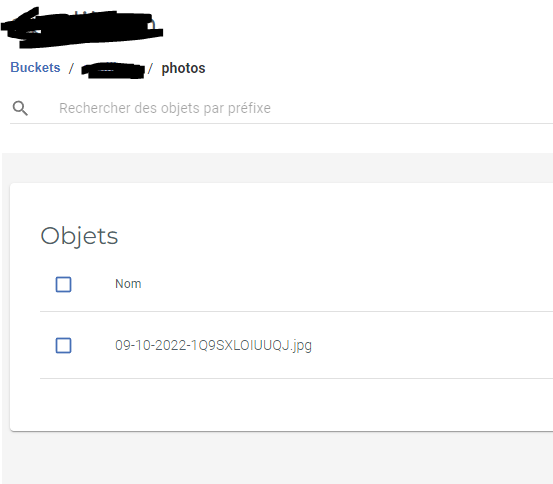
Can you please help ? thank you !!

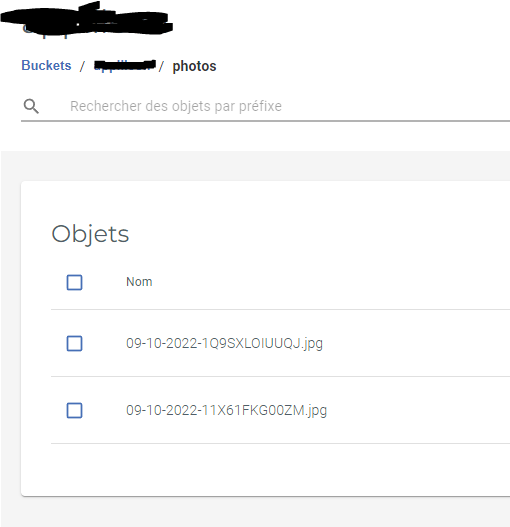
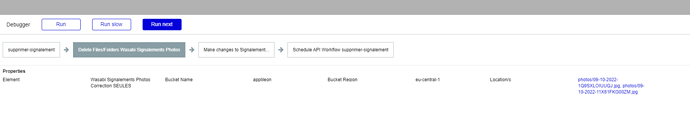
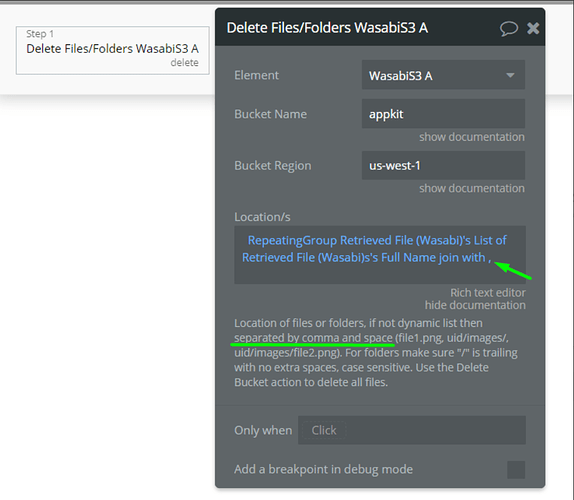
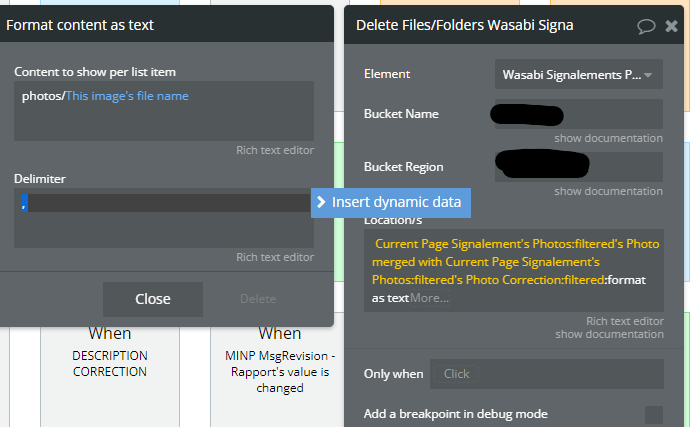
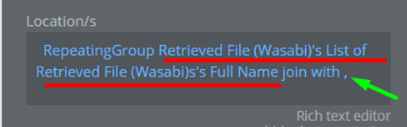 .
.