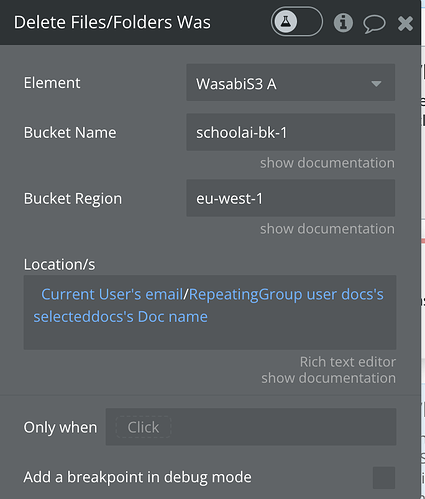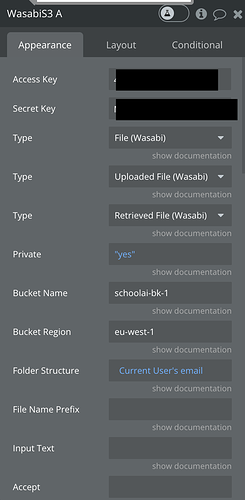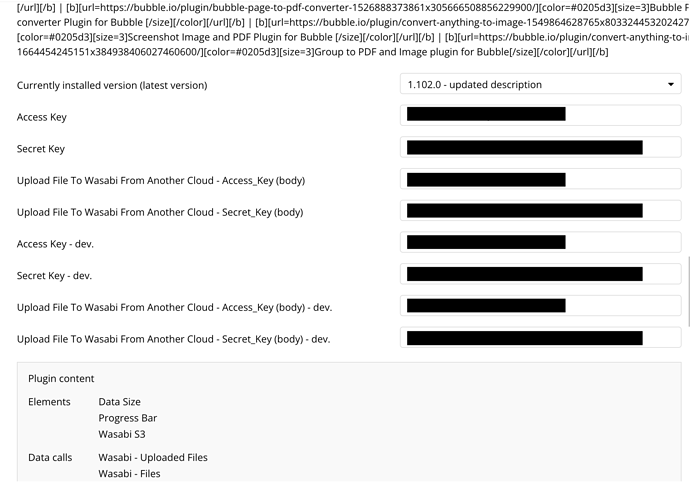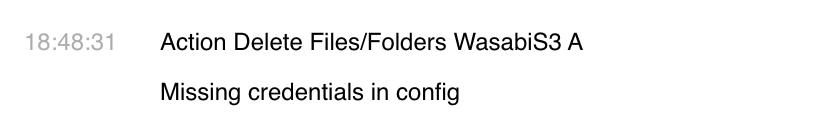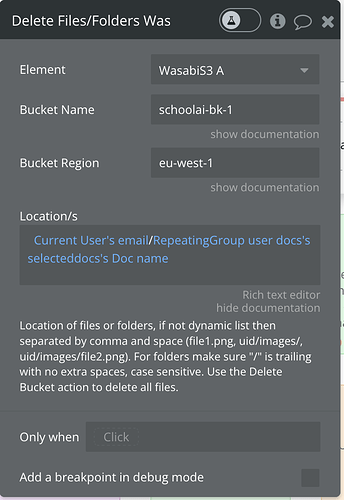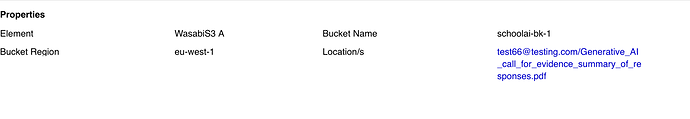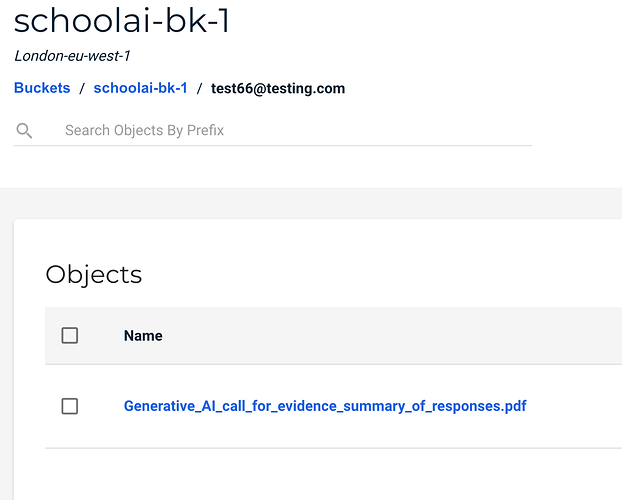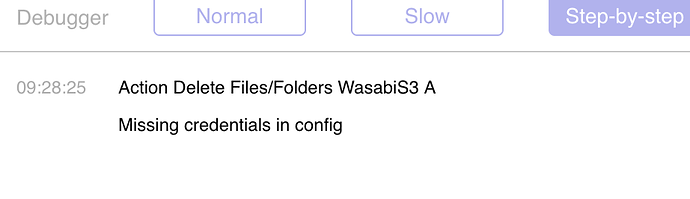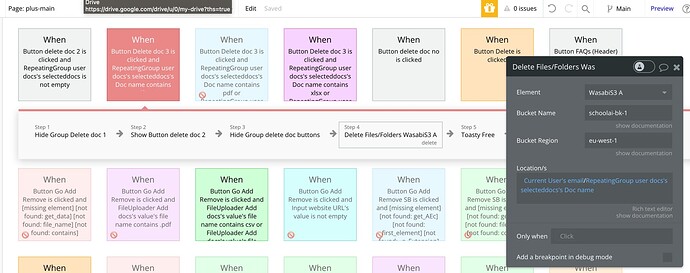Hello,
I am having trouble deleting files using the Wasabi plugin from Bubble. Every time I try it says ‘Missing credentials in config’. The keys are entered in config already, I am able to upload and generate pre-signed URLs fine. Can anyone tell me what I’m doing wrong?
Hello @freelymoving,
I’m sorry to hear you’re experiencing issues.
After carefully testing on our side we did not encounter any issues with deleting files.
This error you are encountering is usually related to the “Location” input from the Delete file action, and the fact that it’s not correctly set up.
You can see in this screencast how you can set it up with dynamic data.
Please make sure that the folder structure and the file’s name are the same as on your Wasabi dashboard. Please note that the file name in the Location’s input for Delete File/Folder action has the extension included, for example, “Test.png”
Please let me know if you need further help 
Best regards
Hello,
I have checked everything, tried again and still cannot find the cause of the problem. Here are the screenshots from Bubble so you can see if anything looks wrong. It looks as though the location path being sent from Bubble is correct.
Thanks for your help.
Hello @freelymoving ,
Thank you for the additional details and screenshots 
We have carefully looked into your use case and carried out additional testing, it seems that everything is set up correctly, unfortunately, we couldn’t find where the issue lies.
Would it be possible for you to add our Support Team email to the list of collaborators in your application and provide us with a link to your app? This will enable us to check your settings and reproduce them on our side to identify the issue.
To add our Support Team as a collaborator, please follow these steps in the Bubble Editor:
Settings > Collaboration > Add email support@zeroqode.com.
Please note that you may receive a warning message regarding the plan, but since Zeroqode is on an Agency plan, you can easily add us to your collaborators.
Thank you for your time and we look forward to hearing back from you soon.
Best regards,
Hello,
Thanks for the reponse. I have added the above email as a collaborator.
You can find the relevant workflow here:
Thanks!
Hi @freelymoving,
Thank you for your trust and for sending us the access to your page 
Could you also give us step-by-step instructions on how to recreate the issue?
On what page we can find the delete button and under what circumstances does the issue arise, what credentials can we use to run the page as?
These details will help us greatly in finding the issue and providing more accurate and specific solutions.
Thank you for your cooperation while we work through this 
Best regards
I’ve made a Loom video. I will DM you the link. 
Hi @freelymoving,
Replied to you in private.
Please check it and update us on your case.
Have a nice day ahead!
Best regards