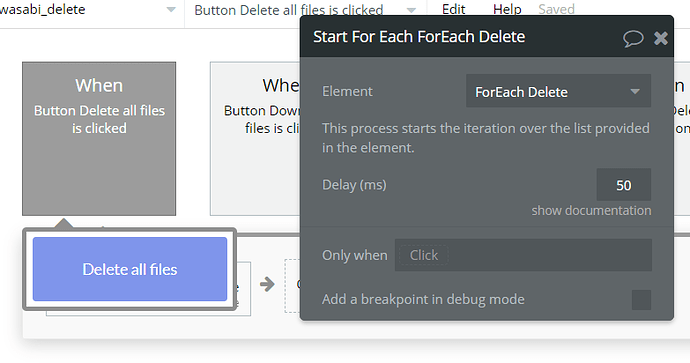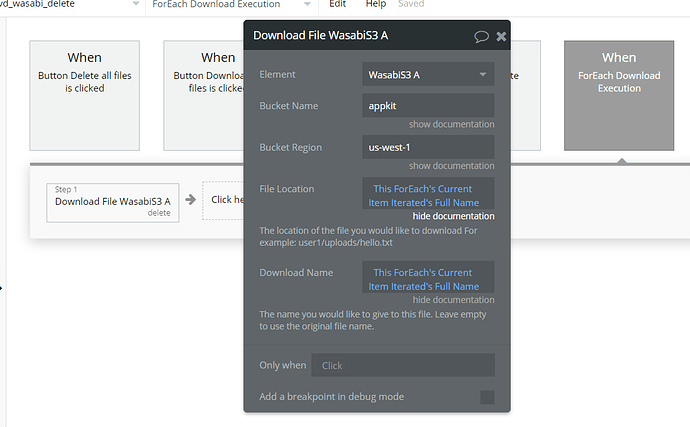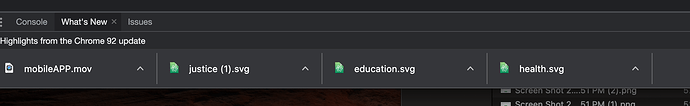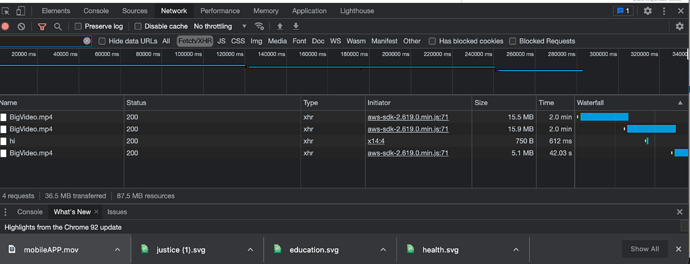Hi there,
I have been using wasbai S3 plugin to upload, retirve and list files from Wasbi using wasabi paid plugin. But One of the things that should have been obvious and useful is giving the most struggle.
I want to download all files from particular folder in wasabi. This folder will just contain the files not any subfolders. Is this something ZeroQuode can add as action ‘download wasabi files’ which can take location of folder or even list of file addresses from wasbai and give user friendly way of downloading multiple files (all files) from the folder. Same way there are two options for retrieving files (retrieve a file and retrieve files), something similar for download will be very useful. I have tried workarounds with other plugin on multiple download and zip download etc but seems like they all fall short on either speed, or UI/UX issues (not knowing percentage till after 5-10 minutes downloading in background) or awkward issues (browser asking to choose folder for each file) and other issues. It would make sense that wasabi and intermediate plugins might be able to handle this best.
If any one who has used wasabi or ZeroQuode team can help guide that will be appreciated. My use case is needing to download multiple (all) files from the folder, many of which will be more than 500MB in size so total can range from 1GB to 5GB
Regards,
Milind