Hello @brfriedman,
Thank you for your question.
“It appears you put the access key and secret key on the element even though its set at the plugin level? Seems redundant.” - Yes, you’ve correctly noted the requirement to insert both the access key and secret key at both the plugin and element levels. This update, introduced on “23.10.2023 - Version 1.97.0”, was done for security reasons as some of our users reported that their API keys were visible in browser console. By inserting the keys into the plugin element, it removes the chance of displaying them in the console.
We apologize if this change led to any confusion or errors in your experience. 
For additional guidance, please check the plugin supporting documentation and the demo editor page.
Thank you for your understanding, and let us know if you have other questions, we will gladly assist you. 
Best regards,
Stephan



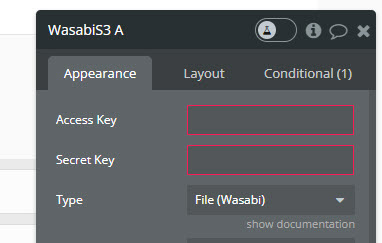

 ,
,