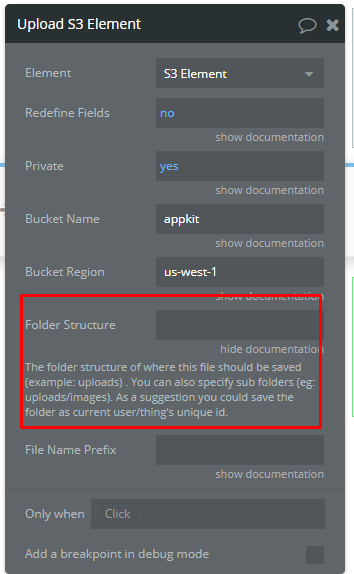Hi everyone - just started using the Wasabi plugin and can’t seem to get the download or preview working.
I have an image element with the S3 URL as the dynamic source but the image isn’t appearing although the element contains the right path to the file.
Also the Download file action doesn’t result in the file being downloaded.
Any ideas what the issue could be?