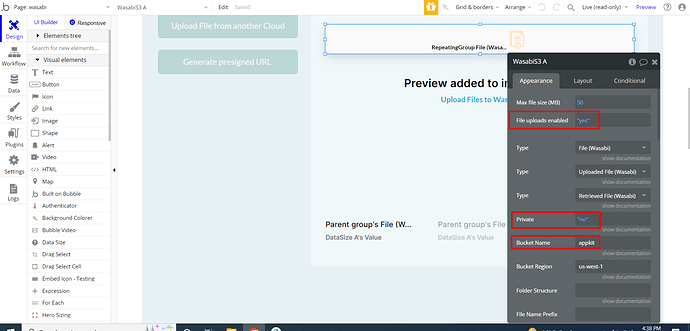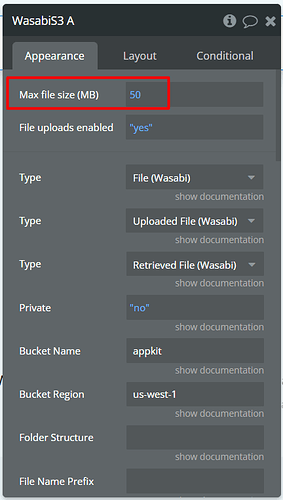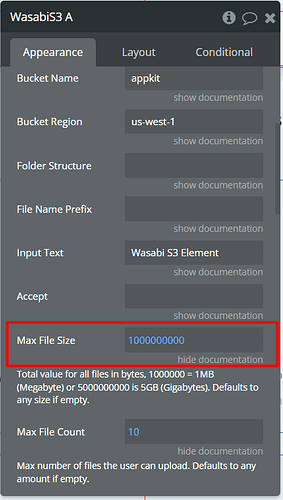Hi @vantroba.marco,
Thank you for reaching out.
Yes, once you create a new folder and make it Public, every user of your app can upload documents, and videos into your wasabi account.
Yes, the folder name can be set dynamically, and using Bubble conditionals you can show/hide elements of the page, as well you can set Privacy Rules inside your Wasabi dashboard to either make files visible or not for a specific user.
Below you can find a few Use cases of setting Privacy Rules:
https://docs.zeroqode.com/plugins/wasabi-cloud-storage#b6c44fc43ba04274859999a21fac5864
This totally depends on how you will integrate this scenario inside your Bubble app, using the WL Software.
The Wasabi Cloud Storage Plugin works like a bridge between your Bubble app and the Wasabi Cloud storage service, allowing you to upload and retrieve files from the service through your Bubble app.
Yes, you can limit the value of the uploaded file as well as the value of all files uploaded.
The plugin element has two fields called Max File Size - the limit of the uploaded file and the Max File Size - the total value of all files in bytes. Check the screenshots below.
Hope the above will be useful for you.
Unfortunately, there is no trial for our plugins but you can check the live demo links and the supporting documentation.
Also if you subscribe to a plugin for one day you’ll end up being charged for this plugin fee / 31.
If you require any further information, feel free to contact me.
Best regards,