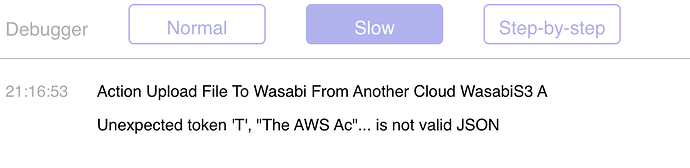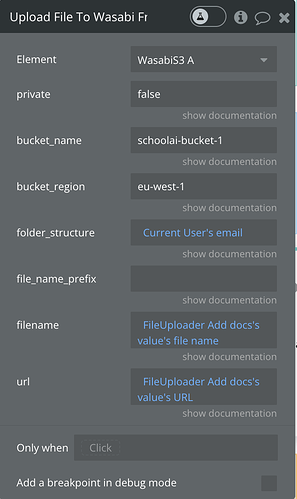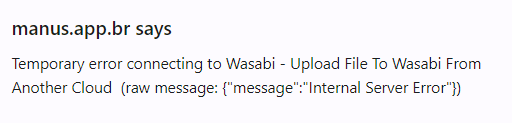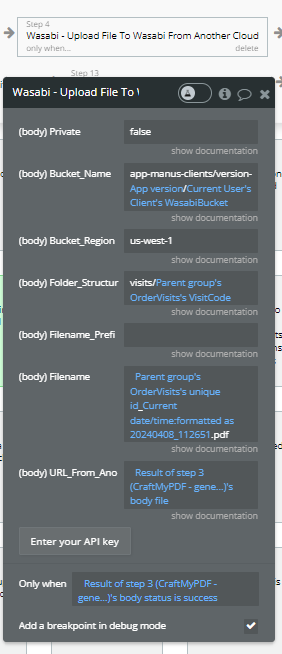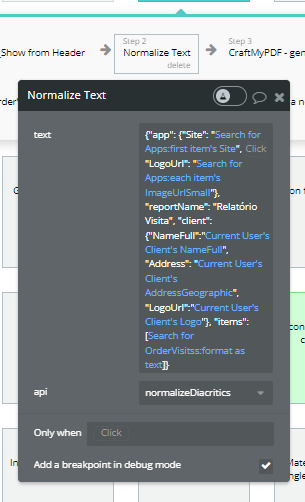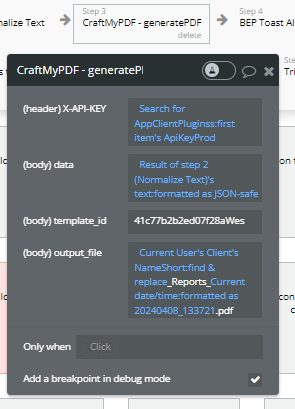Hello 
I am trying to use the Bubble file uploader to upload a file, then send it to Wasabi. The file is public in Bubble. The workflow completes without an error, but then after it completes it brings up the following error, and nothing appears in Wasabi. Can anyone help?
Unexpected token ‘T’, “The AWS Ac”… is not valid JSON
I’ve tried all sorts of variations in the URL box including just ‘File Uploader Add Docs’s value’ and adding ‘https:’ on the front - same error every time.
I can use the plugin to upload straight to Wasabi, so that is working, just not ‘from another cloud’
Thanks in advance!