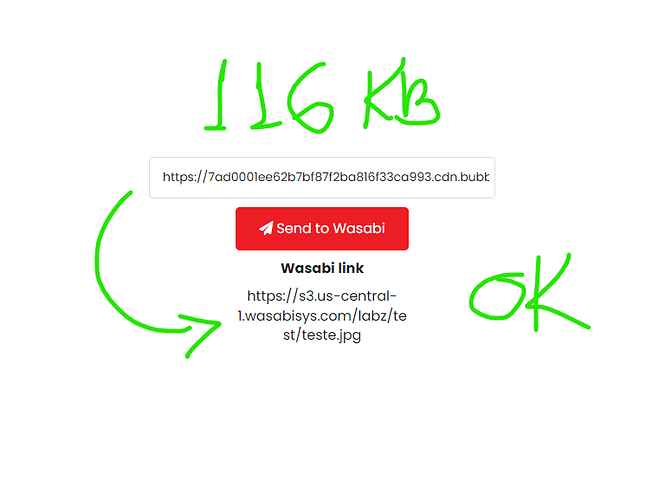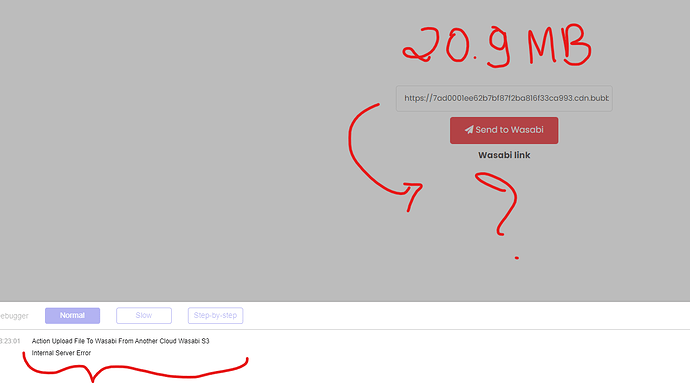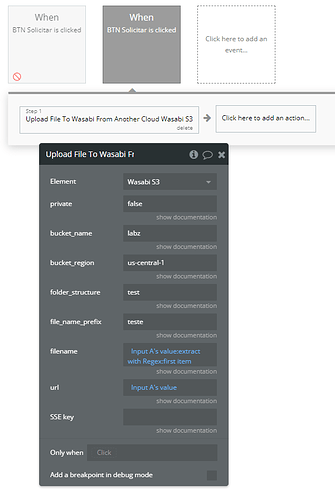Hi, I’m facing an issue with the Wasabi plugin and here is some information I noticed about the error:
- I’m not sure what size the file is to give this error, but I tested from 18MB upwards and it happened.
- Both actions (Upload File To Wasabi From Another Cloud Wasabi S3 and Wasabi - Upload File To Wasabi From Another Cloud) give the same error, I’ve tried both.
- I looked here on the forum before publishing and saw a suggestion such as marking the preview generation as “no”, I did the test and nothing came of it, especially because this action does not generate a preview by default.
Here are some images of the error, I tried to send a video but the platform here doesn’t allow it:
Image 01: Here it worked, it is an image with 116KB
to be continued…