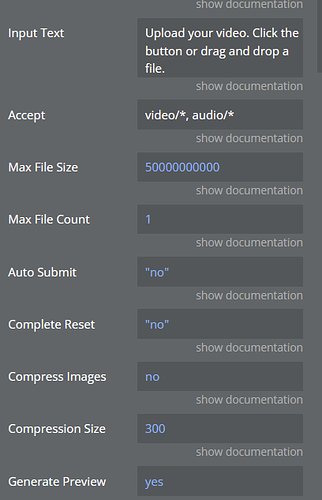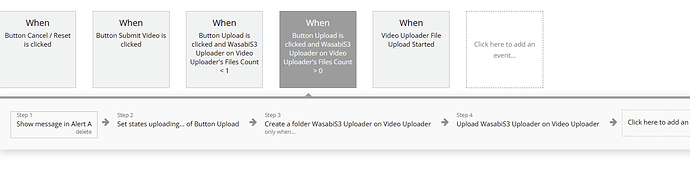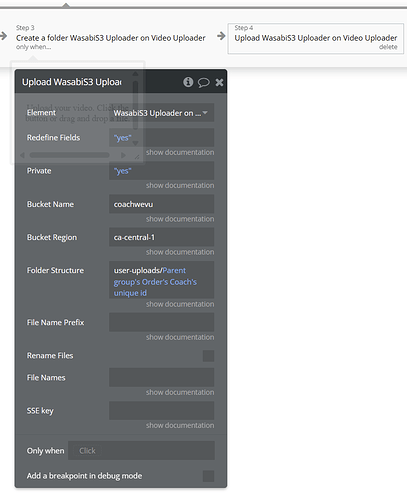My uploads to Wasabi work fine as long as the file is less than about 50MB. I have the max file size set way higher than this. What could be going on. I just get an “Aw, Snap!” message in my browser.
I just tested on your live demo page and I have the same result. Even for a 35MB file.
Browser and desktop.
My connection probably isn’t great, but I’ve done it on wifi and on mobile (5G, Costa Brava, Spain) and my QA testers have tried it from Barcelona and Toronto on solid networks and got the same result.
Thanks
looks like an out of memory in the browser issue.
they tried your demo page too. same issue.
Uploading directly to Wasabi from their browser client works fine.
Hi @fred.cutler,
Thank you for reaching out to us!
During testing on our demo page, I also encountered the “Aw, Snap” error when uploading a 64 MB file. However, on my testing page, the upload proceeded without any issues, which is a weird behavior.
I will inform our developers to investigate what might be causing this discrepancy. Meanwhile, could you please send us screenshots of your setup? This includes your Wasabi element settings, workflows, and events associated with the plugin. This information will provide our developers with more context to address the issue effectively and provide with an answer 
Best regards 
Hi. You can start working on this without my info, right? You experienced the same thing!
maybe 50GB is too high?
lowering it to 1.9GB didn’t help. I got a 66MB file uploaded, but had multiple Aw Snap out of memory errors. So this is a plugin thing for sure. Maybe the browser tries to take in too much data from the file and the upload can’t keep up? Is that a Wasabi thing? Is there anyone out there using the plugin who is uploading bigger videos fine?
Hi @fred.cutler,
Thanks so much for providing those details. Could you please share additional screenshots or a video of your setup? This could give us better insights into your specific use case. I’ve already alerted the developers, but any extra information would be immensely helpful 
Correct, I also encountered the same issue on the demo page, but not on my personal testing page. This could potentially be due to a browser interaction with certain plugin settings, although I cannot confirm this just yet. I’m currently awaiting more details from both you and the developers!
As soon as I have an update, I’ll be sure to let you know. 
In the meantime, if you have any other questions, feel free to reach out via this forum or email us at support@zeroqode.com.
Best regards 
Hi @dorel. Any news on this?
If you didn’t see it on your personal testing page, were you trying to upload a large enough file? My testing indicates that the chances of the out of memory error increase very rapidly from about 30MB to 70MB, and beyond that, it’s certain to fail.
Hi @fred.cutler,
Thanks for providing the details, and I apologize for the delay over the weekend 
The developers are currently investigating this issue. Please be aware that due to a high workload, it might take some time before we have an update. Rest assured, I will contact you as soon as I have more information.
If you have any other questions in the meantime, feel free to reach out. I’ll do my best to assist you!
Best regards 
Thanks. So are the devs able to replicate it? It’s a common issue now?
And I should say that I’m not live with this app yet. But if something like this happened for multiple days after I launch, my business would be devastated.
Hi @fred.cutler,
We recognize the urgency of resolving certain issues, and our team is committed to providing solutions as quickly as possible 
Our developers have identified the cause of the crashes you’re experiencing on your side and on the demo page. It appears to be linked to the “Generate Preview” feature. When uploading large video files, the plugin converts the video into base64 code, which can be quite extensive. For instance, a simple image’s code is long, but for a 70+ MB video file, it becomes enormous.
The crashes occur because the browser runs out of RAM to handle this process. In my tests, just one tab used over 8GB of RAM when selecting the video file.
Could you please disable the “Generate Preview” option and test it again? Please come back with any feedback as soon as possible.
Looking forward to your response!
Best regards 
Hi @fred.cutler,
I wanted to check in to see if you’ve had a chance to try out my suggestion on your page. Could you please get back to me with a quick update when you have a moment?
If you have any other questions or concerns, feel free to reach out to us here on the forum or via email at support@zeroqode.com.
Best regards