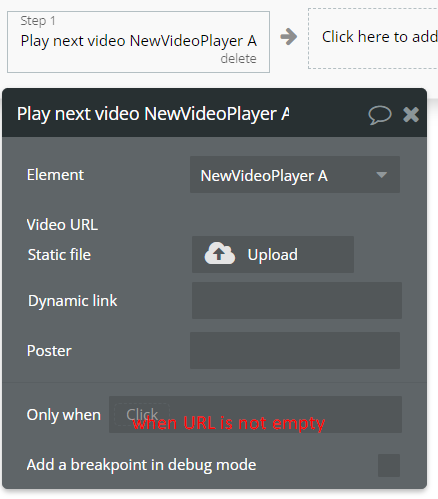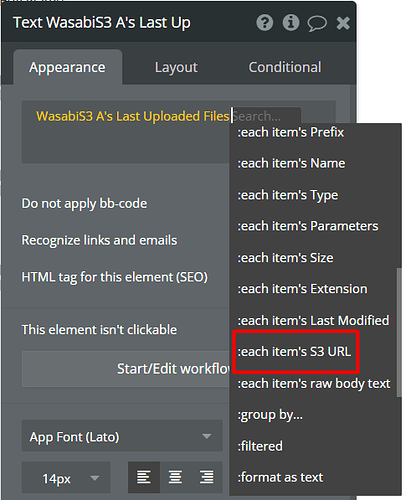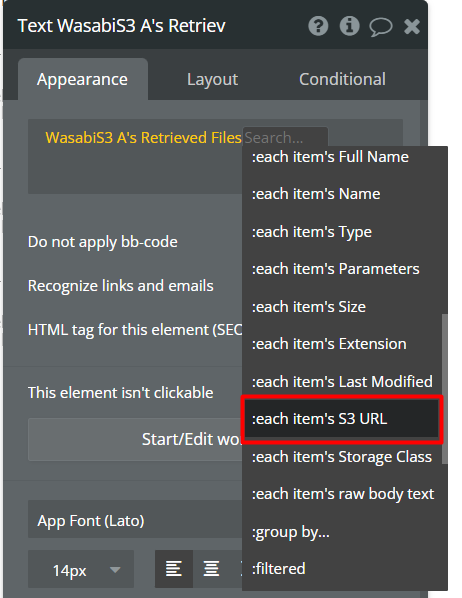Hi there -
I can upload my files to Wasabi and get URLs for them. As part of the upload process, I would like to display the files (images and videos) as a preview to the user prior to submission. I can get the image previews to work, but I’m struggling to get the video player to work. I have both the Wasabi plugin and Video player plugin purchased from Zerocode and would really appreciate some help.
I’ve documented my setup in this Loom Loom | Free Screen & Video Recording Software | Loom.
Any other information I can provide, please let me know.
Thank you.
Joe