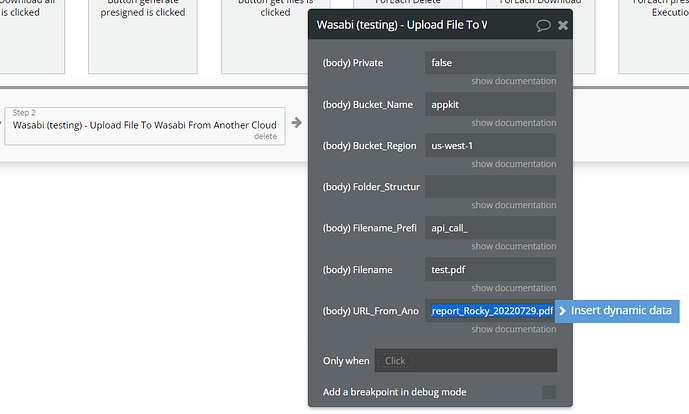Hey team,
I just started using the Wasabi Plugin which is incredible so far but the image preview doesn’t seem to be working with image types other than jpg, png, and gif. For example, webp, jfif, or bmp do not load a preview, unless there is a trick to it, please let me know.
Thanks for the help!