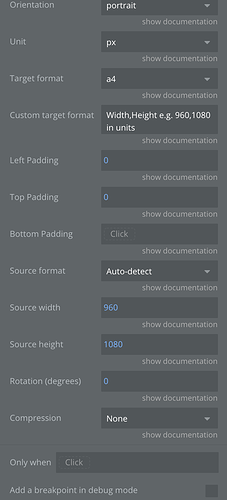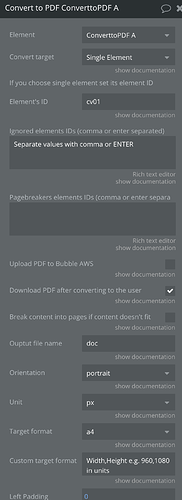Hi !
I’have just purchased the plugin Bubble Webpage to PDF Converter.
Everything is working fine, except a major issue :
In my app, user can edit a document and then export it to pdf. The element’s dimensions are W= 620 and H=877. I can’t make it bigger because I want it to fit with the screen of most PC users.
When the PDF is generated, everything is perfectly displayed, but the quality is so poor… How can I improve it ?
As the documents generated will be printed, I need it in a good quality.
I choose “none” for compression but it doesn’t improve it. Help would be very much appreciated !
Thanks,
Louis